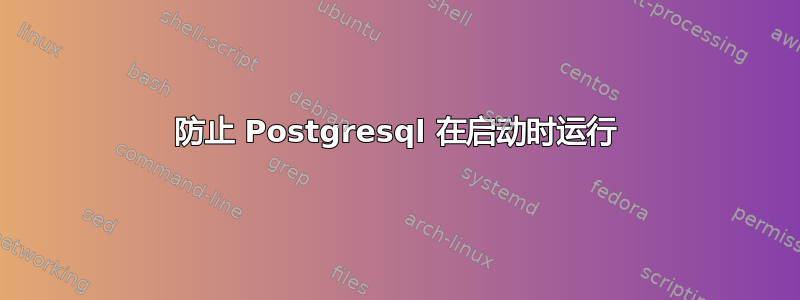
在过去的某个时候,我安装了 posgresql,但我无法摆脱它:
$ ps -A|egrep postg 232 ??
287 ?? 0:00.02 postgres: logger process
328 ?? 0:00.09 postgres: writer process
335 ?? 0:00.06 postgres: wal writer process
336 ?? 0:00.03 postgres: autovacuum launcher process
342 ?? 0:00.01 postgres: stats collector process
我想阻止它在每次启动时启动,因为fs_usage它会占用我的磁盘。
我已经尝试添加POSTGRES=-NO-,/etc/hostconfig但进程仍在不断涌现。
我也尝试了在另一篇文章中发现的一些方法,但没有成功:
$: locate postg|egrep plist
/Library/LaunchDaemons/com.edb.launchd.postgresql-8.4.plist
/Library/PostgreSQL/8.3/uninstall-postgresql.app/Contents/Info.plist
/Library/PostgreSQL/8.4/uninstall-postgresql.app/Contents/Info.plist
/Library/StartupItems/postgresql-8.3/StartupParameters.plist
$: sudo launchctl unload /Library/LaunchDaemons/com.edb.launchd.postgresql-8.4.plist
(restart)
但 postgresql 进程仍然出现 :(
答案1
请注意,在 Mac OS 10.6.8(可能更旧)上使用 PostgreSQL 9.0(可能更新),为了防止 PostgreSQL 服务器自动启动,您必须:
- 去
/Library/LaunchDaemons/ com.edb.launchd.postgresql-9.0.plist在编辑器中打开root(替换9.0为正确的版本号),例如sudo vim com.edb.launchd.postgresql-9.0.plist。- 找到这条线
<key>RunAtLoad</key> - 将下一行从 更改
<true/>为<false/> - 保存并退出。
这样就可以了。另外,如果您想立即停止服务器而不重新启动,su请postgres运行/Library/PostgreSQL/9.0/bin/pg_ctl stop -D<your data dir>。您可以使用 找出您当前的数据目录ps aux|grep postgre。
答案2
这个对我有用
cd /Library/LaunchDaemons/
sudo rm com.edb.launchd.postgresql-9.0.plist
答案3
发现了这个:
在 Mac OSX 中:(假设默认位置)
通过卸载程序:
- 在安装目录中,将会
postgresql.app有一个卸载文件,执行(双击)将卸载 postgresql 安装。
手动卸载:
- 停止服务器
sudo /sbin/SystemStarter stop postgresql-8.3
- 删除菜单快捷方式:
sudo rm -rf /Applications/PostgreSQL 8.3
- 删除 ini 文件
sudo rm -rf /etc/postgres-reg.ini
- 删除启动项
sudo rm -rf /Library/StartupItems/postgresql-8.3
- 删除数据和已安装的文件
sudo rm -rf /Library/PostgreSQL/8.3
- 删除用户 postgres
sudo dscl . delete /users/postgres
答案4
搜索以下打包文件名
com.edb.launchd.postgresql-9.0.plist
这可以在 cd /Library/LaunchDaemons/ 找到。如果不需要,请将其删除。从问题角度将 true 更改为 false 负载运行
对我来说它就像一个魔咒


