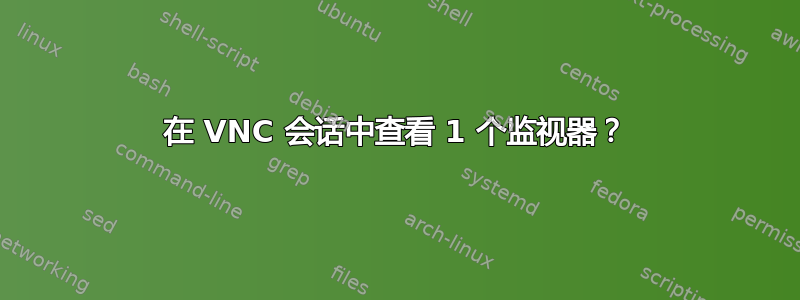
我正在运行带有x11vncNvidia 驱动程序的 Linux Mint 18。我的系统配置为一个大型桌面,跨 3 个显示器(这是默认配置)。
当我使用 VNC 查看器 (Mac) 创建 VNC 会话时,我收到大型扩展桌面,导致刷新率非常慢。有没有办法只连接一个显示器?我如何重新配置 Nvidia 驱动程序并x11vnc执行此操作?
答案1
来自手动的,看来该选项-clip似乎可以满足您的要求:
-clip WxH+X+Y
Only show the sub-region of the full display that corresponds to the rectangle
geometry with size WxH and offset +X+Y. The VNC display has size WxH (i.e. smaller
than the full display). This also works for -id/-sid mode where the offset is
relative to the upper left corner of the selected window. An example use of this
option would be to split a large (e.g. Xinerama) display into two parts to be
accessed via separate viewers by running a separate x11vnc on each part.
Use '-clip xinerama0' to clip to the first xinerama sub-screen (if xinerama is
active). xinerama1 for the 2nd sub-screen, etc. This way you don't need to figure
out the WxH+X+Y of the desired xinerama sub-screen. screens are sorted in increasing
distance from the (0,0) origin (I.e. not the Xserver's order).
答案2
不带任何参数运行x11vnc,您应该找到所有活动显示的列表,如下所示:
03/02/2022 12:05:13 Xinerama: sub-screen[0] 1920x1080+0+1440
03/02/2022 12:05:13 Xinerama: sub-screen[1] 2560x1440+0+0
03/02/2022 12:05:13 Xinerama: sub-screen[2] 2000x1200+1920+1440
例如:我只想选择sub-screen[2],所以我会运行x11vnc -clip 2000x1200+1920+1440


