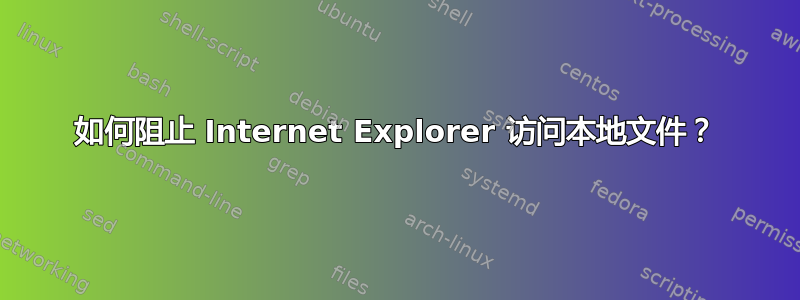
我想创建一个允许网页浏览但不允许访问本地文件的信息亭站。
我该如何做这件事?
答案1
答:如果您在 Microsoft Internet Explorer 地址框中键入“C:”(或任何其他驱动器),您将看到内容,如果没有适当的 NTFS 文件权限,用户将能够删除、重命名、读取磁盘上的任何文件。如果您处于锁定环境中,用户通常无法访问 Explorer 等(例如网吧),这通常是一个问题。
要停止从 Internet Explorer 查看本地驱动器的功能,请执行以下操作:
Start the registry editor (regedit.exe)
Move to HKEY_CURRENT_USER\Software\Microsoft\Windows\CurrentVersion\Policies\Explorer
From the Edit menu select New > DWORD value.
Enter a name of NoRun and press Enter
Double click the new value and set to 1. Click OK to close the value edit dialog.
From the Edit menu select New > DWORD value.
Enter a name of NoDrives and press Enter
Double click the new value and set to a number representing the drives you wish to hide (explained below). Click OK to close the value edit dialog.
For IE 4.01 SP1 and above perform the following steps:
1. From the Edit menu select New > DWORD value.
2. Enter a name of NoFileUrl and press Enter
3. Double click the new value and set to 1. Click OK to close the value edit dialog.
Close the registry editor
NoRun 设置禁止通过在地址框中键入文件地址或 URL(例如“file://d:\”)来查看本地文件,并且还会禁用“开始”菜单上的“运行”命令。
NoDrives 设置可禁用所选驱动器。它在“问:如何向用户隐藏驱动器 x?”中进行了解释。基本上,驱动器 A 为 1,B 为 2,C 为 4,D 为 8 等,然后将这些值相加。因此,要隐藏驱动器 C 和 D,您需要将 4 和 8 相加,即十六进制中的十二或 C,然后将 NoDrives 设置为 C(选择十六进制模式)。
答案2
当 IE 以信息亭模式运行时,它仅允许访问网址。但是,如果您允许人们使用键盘,则必须找到一种方法来禁用信息亭上对 CTRL-ALT-DEL 的访问,否则他们将能够关闭 IE 并访问操作系统。
这关联概述了 IE 的信息亭模式。
答案3
您可以为此使用组策略。
网络是域的一部分吗?如果是,您可以从服务器配置将应用于此机器的组策略。您可以阻止甚至隐藏本地驱动程序,禁用控制面板图标以及任务管理器(这是 Black 使用 CTRL-ALT-DEL 所做的事情)。请看这里http://support.microsoft.com/kb/231289和http://www.techrepublic.com/article/lock-it-down-secure-your-desktops-with-windows-group-policy-editor/1059493


