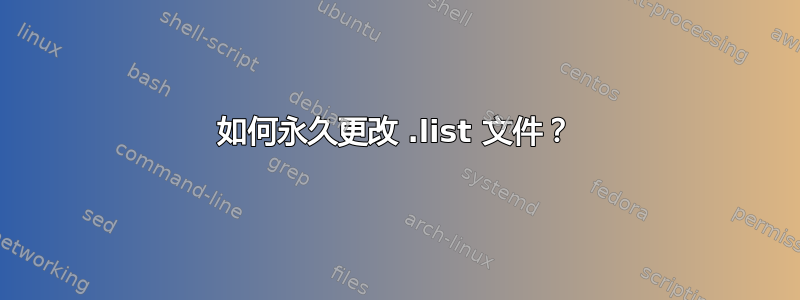
我遇到了一个apt-get update常见错误:
W:获取失败http://dl.google.com/linux/earth/deb/dists/stable/Release 无法在发布文件中找到预期的条目“main/binary-i386/Packages”(错误的sources.list条目或格式错误的文件)
根据其他问题的答案,我更改了/etc/apt/sources.list.d/google-earth.list文件以包含该[arch=amd64]部分。然而,正如文件本身警告的那样,
该文件是自动配置的
您可以注释掉此条目,但任何其他修改都可能会丢失。
所以我必须时不时地改变它。
我怎样才能使这种改变永久化?
答案1
好问题 :)。我在 Fedora 上遇到了相关问题,所以我在编辑它之前做了相当于重命名google-earth.list为my-google-earth.list(或者可能google-earth-amd64.list)的操作。
从 Google 的角度来看,用户已经删除了google-earth.list,并且他们避免重新创建它。我想,如果您想禁用更新。
您可能更愿意保留google-earth.list在原处,但注释掉该行,然后创建一个my-google-earth.list包含您自己的该行版本的副本。
这两种方法可能会有点令人困惑。我认为我的方法对我来说不那么令人困惑,因为我编写了脚本(Ansible 角色),我可以在其中保存评论为什么我要这样做。
# If we create google-chrome.repo ourself, the package wants to reset baseurl.
# Whereas if google-chrome.repo does not exist, it is considered to be deleted
# or otherwise disabled by user action. It will not be recreated. So we can
# set up our own local-google-chrome.repo.


