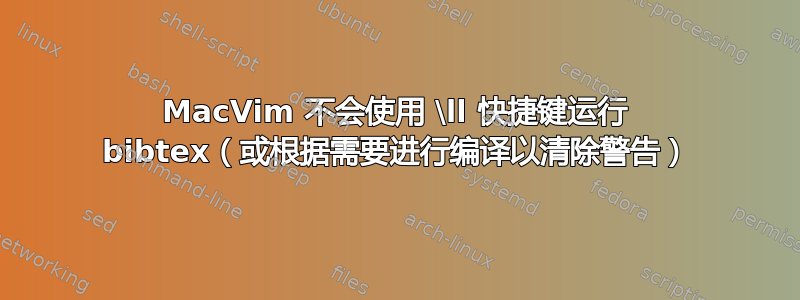
但是我可以使用手动运行 bibtex,:! bibtex texfile然后使用\ll快捷方式编译两次,以便在论文正文中获得正确的标签和引用。
我使用的是运行 10.6.6 和 MacVim 7.3(53) 以及最新的 TeXLive-2010-64 的 MacBook Pro。
以前,它会\ll根据需要运行 bibtex 并进行编译,以确保一切正常。我通常使用装有同等软件的 Win7 笔记本电脑,因此我不能确定它何时出现故障。
谢谢!恕我直言,我将在下面粘贴我的 .vimrc 和 tex.vim 文件。
我的 .vimrc 文件有
" general
set columns=80
set lines=40
set nu
set expandtab
set smartindent
set tabstop=4
set shiftwidth=4
" for vim-R-plugin2
set nocompatible
syntax enable
" for vimlatexsuite (and Vim-R-plugin)
" REQUIRED. This makes vim invoke Latex-Suite when you open a tex file.
filetype plugin on
" IMPORTANT: grep will sometimes skip displaying the file name if you
" search in a singe file. This will confuse Latex-Suite. Set your grep
" program to always generate a file-name.
set grepprg=grep\ -nH\ $*
" OPTIONAL: This enables automatic indentation as you type.
filetype indent on
" OPTIONAL: Starting with Vim 7, the filetype of empty .tex files defaults to
" 'plaintex' instead of 'tex', which results in vim-latex not being loaded.
" The following changes the default filetype back to 'tex':
let g:tex_flavor='latex'
tex.vim 有
let g:Tex_DefaultTargetFormat = 'pdf'
let g:Tex_CompileRule_dvi = 'latex --interaction=nonstopmode $*'
let g:Tex_CompileRule_ps = 'dvips -Pwww -o $*.ps $*.dvi'
let g:Tex_CompileRule_pspdf = 'ps2pdf $*.ps'
let g:Tex_CompileRule_dvipdf = 'dvipdfm $*.dvi'
let g:Tex_CompileRule_pdf = 'pdflatex -synctex=1 --interaction=nonstopmode $*'
let g:Tex_ViewRule_dvi = 'texniscope'
let g:Tex_ViewRule_ps = 'Preview'
let g:Tex_ViewRule_pdf = 'Skim'
let g:Tex_FormatDependency_ps = 'dvi,ps'
let g:Tex_FormatDependency_pspdf = 'dvi,ps,pspdf'
let g:Tex_FormatDependency_dvipdf = 'dvi,dvipdf'
" let g:Tex_IgnoredWarnings ='
" \"Underfull\n".
" \"Overfull\n".
" \"specifier changed to\n".
" \"You have requested\n".
" \"Missing number, treated as zero.\n".
" \"There were undefined references\n".
" \"Citation %.%# undefined\n".
" \"\oval, \circle, or \line size unavailable\n"'
答案1
默认情况下,latex-suite 仅对 dvi 格式进行多次编译。
正如所述latex-suite 手册g:Tex_MultipleCompileFormats如果您想要这种行为,您必须添加“pdf” 。


