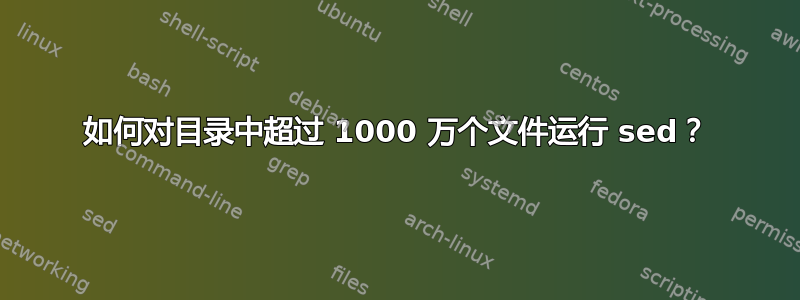
我有一个目录,里面有 10144911 个文件。到目前为止,我尝试了以下操作:
for f in ls; do sed -i -e 's/blah/blee/g' $f; done
我的外壳崩溃了,它ls在一个波浪号里,但我不知道如何制作一个。
ls | xargs -0 sed -i -e 's/blah/blee/g'
参数太多sed
find . -name "*.txt" -exec sed -i -e 's/blah/blee/g' {} \;
无法再分叉,没有更多内存
关于如何创建此类命令还有其他想法吗?文件不需要相互通信。ls | wc -l似乎有效(非常慢)所以一定是可能的。
答案1
尝试一下:
find -name '*.txt' -print0 | xargs -0 -I {} -P 0 sed -i -e 's/blah/blee/g' {}
它只会为每次调用提供一个文件名sed。这将解决“sed 的参数太多”问题。该-P选项应允许同时分叉多个进程。如果 0 不起作用(它应该运行尽可能多的进程),请尝试其他数字(10?100?您拥有的核心数?)来限制数量。
答案2
我已经测试过这个方法(以及所有其他方法)10 百万(空)文件,名为“hello 00000001”至“hello 10000000”(每个名称 14 个字节)。
更新: 我现在添加了一个四核在方法上运行'find |xargs'(仍然没有'sed';只是 echo >/dev/null)..
# Step 1. Build an array for 10 million files
# * RAM usage approx: 1.5 GiB
# * Elapsed Time: 2 min 29 sec
names=( hello\ * )
# Step 2. Process the array.
# * Elapsed Time: 7 min 43 sec
for (( ix=0, cnt=${#names[@]} ; ix<$cnt; ix++ )) ; do echo "${names[ix]}" >/dev/null ; done
以下是提供的答案在针对上述测试数据运行时的表现的总结。这些结果仅涉及基本开销;即未调用“sed”。sed 过程几乎肯定是最耗时的,但我认为看看裸露方法的比较会很有趣。
丹尼斯的方法使用单核,比运行时的方法'find |xargs'多花费 *4 小时 21 分钟** ...但是,“find”提供的多核优势应该超过调用 sed 处理文件时显示的时间差异......bash arrayno sed
| Time | RAM GiB | Per loop action(s). / The command line. / Notes
-----------+---------+---------+-----------------------------------------------------
Dennis | 271 min | 1.7 GiB | * echo FILENAME >/dev/null
Williamson cores: 1x2.66 MHz | $ time find -name 'hello *' -print0 | xargs -0 -I {} echo >/dev/null {}
| Note: I'm very surprised at how long this took to run the 10 million file gauntlet
| It started processing almost immediately (because of xargs I suppose),
| but it runs **significantly slower** than the only other working answer
| (again, probably because of xargs) , but if the multi-core feature works
| and I would think that it does, then it could make up the defecit in a 'sed' run.
| 76 min | 1.7 GiB | * echo FILENAME >/dev/null
cores: 4x2.66 MHz | $ time find -name 'hello *' -print0 | xargs -0 -I {} -P 0 echo >/dev/null {}
|
-----------+---------+---------+-----------------------------------------------------
fred.bear | 10m 12s | 1.5 GiB | * echo FILENAME >/dev/null
| $ time names=( hello\ * ) ; time for (( ix=0, cnt=${#names[@]} ; ix<$cnt; ix++ )) ; do echo "${names[ix]}" >/dev/null ; done
-----------+---------+---------+-----------------------------------------------------
l0b0 | ?@#!!# | 1.7 GiB | * echo FILENAME >/dev/null
| $ time while IFS= read -rd $'\0' path ; do echo "$path" >/dev/null ; done < <( find "$HOME/junkd" -type f -print0 )
| Note: It started processing filenames after 7 minutes.. at this point it
| started lots of disk thrashing. 'find' was using a lot of memory,
| but in its basic form, there was no obvious advantage...
| I pulled the plug after 20 minutes.. (my poor disk drive :(
-----------+---------+---------+-----------------------------------------------------
intuited | ?@#!!# | | * print line (to see when it actually starts processing, but it never got there!)
| $ ls -f hello * | xargs python -c '
| import fileinput
| for line in fileinput.input(inplace=True):
| print line '
| Note: It failed at 11 min and approx 0.9 Gib
| ERROR message: bash: /bin/ls: Argument list too long
-----------+---------+---------+-----------------------------------------------------
Reuben L. | ?@#!!# | | * One var assignment per file
| $ ls | while read file; do x="$file" ; done
| Note: It bombed out after 6min 44sec and approx 0.8 GiB
| ERROR message: ls: memory exhausted
-----------+---------+---------+-----------------------------------------------------
答案3
另一个机会完全安全的发现:
while IFS= read -rd $'\0' path
do
file_path="$(readlink -fn -- "$path"; echo x)"
file_path="${file_path%x}"
sed -i -e 's/blah/blee/g' -- "$file_path"
done < <( find "$absolute_dir_path" -type f -print0 )
答案4
这主要是题外话,但你可以使用
find -maxdepth 1 -type f -name '*.txt' | xargs python -c '
import fileinput
for line in fileinput.input(inplace=True):
print line.replace("blah", "blee"),
'
这里(相对于)的主要好处... xargs ... -I {} ... sed ...是速度:您避免调用sed1000 万次。如果您可以避免使用 Python(因为 Python 相对来说有点慢),那么速度会更快,因此 perl 可能是这项任务的更好选择。我不确定如何用 perl 方便地完成等效操作。
其工作原理是,xargs将使用单个命令行中所能容纳的尽可能多的参数来调用 Python,并继续执行此操作,直到用完所有参数(由 提供ls -f *.txt)。每次调用的参数数量取决于文件名的长度,嗯,还有一些其他内容。该fileinput.input函数从每次调用的参数中命名的文件中生成连续的行,并且选项inplace告诉它神奇地“捕获”输出并使用它来替换每一行。
请注意,Python 的 stringreplace方法不使用正则表达式;如果您需要正则表达式,则必须import re使用print re.sub(line, "blah", "blee")。它们是与 Perl 兼容的正则表达式,是您通过 获得的正则表达式的强化版本sed -r。
编辑
正如 akira 在评论中提到的,使用 glob ( ls -f *.txt) 代替find命令的原始版本不起作用,因为 glob 由 shell ( bash) 本身处理。这意味着在运行命令之前,1000 万个文件名将被替换到命令行中。这几乎肯定会超过命令参数列表的最大大小。您可以使用xargs --show-limits系统特定的信息。
还考虑了参数列表的最大大小xargs,根据该限制,限制了传递给每次调用 Python 的参数数量。由于xargs仍需要多次调用 Python,akira 建议使用os.path.walk来获取文件列表,这可能会为您节省一些时间。


