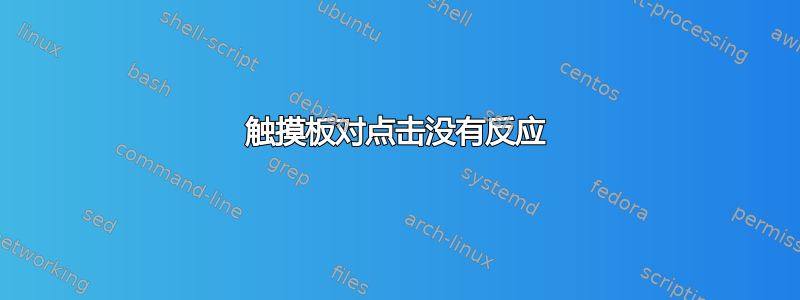
我有 Debian Stretch (xfce),但我的触摸板对点击没有反应。
我搜索了一些解决方案来修复它,例如:
- 创造50-synaptics.conf到/etc/X11/Xsession.d/和/usr/share/X11/xorg.conf.d/
50-synaptics.conf
Section “InputClass”
Identifier “touchpad catchall”
Driver “synaptics”
MatchIsTouchpad “on”
MatchDevicePath “/dev/input/event*”
Option “TapButton1” “1”
Option “TapButton2” “2”
Option “TapButton3” “3”
但是如果我尝试一些解决方案,我每次都会在启动 Light-Display-Manager 时崩溃。
我必须删除50-synaptics.conf并重新启动笔记本。
那么我可以解决触摸板的问题吗?
答案1
Debian 9“Stretch”正在使用库输入司机
$ mkdir -p /etc/X11/xorg.conf.d
$ echo 'Section "InputClass"
Identifier "libinput touchpad catchall"
MatchIsTouchpad "on"
MatchDevicePath "/dev/input/event*"
Driver "libinput"
Option "Tapping" "on"
EndSection' > /etc/X11/xorg.conf.d/40-libinput.conf
$ systemctl restart lightdm


