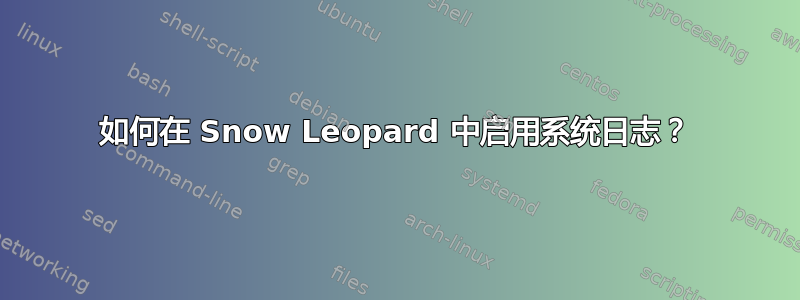
我有一台运行 10.6.7 的 MacBook Pro,一段时间以来它没有将任何内容记录到系统日志中。当我查看控制台的所有消息时,我看到的唯一日志如下所示(并且每天出现一次):
3/23/11 8:48:01 AM kernel npvhash=4095
system.log 文件完全是空的。我检查了 /etc/syslog.conf,一切正常:
*.notice;authpriv,remoteauth,ftp,install,internal.none /var/log/system.log
kern.* /var/log/kernel.log
# Send messages normally sent to the console also to the serial port.
# To stop messages from being sent out the serial port, comment out this line.
#*.err;kern.*;auth.notice;authpriv,remoteauth.none;mail.crit /dev/tty.serial
# The authpriv log file should be restricted access; these
# messages shouldn't go to terminals or publically-readable
# files.
auth.info;authpriv.*;remoteauth.crit /var/log/secure.log
lpr.info /var/log/lpr.log
mail.* /var/log/mail.log
ftp.* /var/log/ftp.log
install.* /var/log/install.log
install.* @127.0.0.1:32376
local0.* /var/log/appfirewall.log
local1.* /var/log/ipfw.log
*.emerg *
# Send kernel messages to FIFO for Norton Personal Firewall
kern.* /var/log/Npfkernel.log.fifo
有人见过停止记录的系统并知道如何修复它吗?
答案1
看起来这一行可能是问题所在:
# Send kernel messages to FIFO for Norton Personal Firewall
kern.* /var/log/Npfkernel.log.fifo
由于您有 kern.* 条目被记录到上面的 /var/log/kernel.log,系统会阻塞,不知道将内核通知发送到哪里(是将其发送到 kernel.log 还是 Npfkernel.log.fifo?)。
您必须选择其中一个来存储内核通知。


