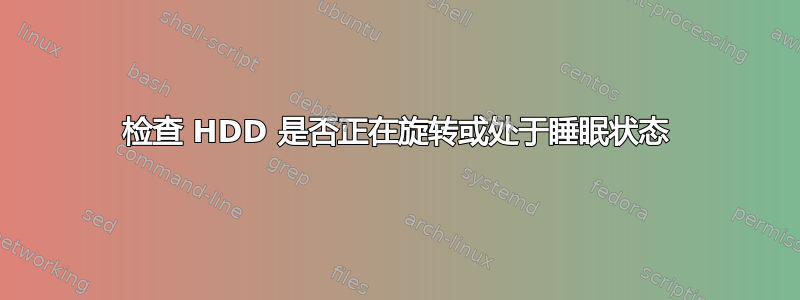
如何检查 Ubuntu 10 桌面下的 HDD(当然不是系统,但已安装)是否正在旋转?以某种方式不唤醒它。
答案1
尝试一下hdparm。
-C Check the current IDE power mode status, which will always be one of unknown
(drive does not support this command), active/idle (normal operation), standby
(low power mode, drive has spun down), or sleeping (lowest power mode,
drive is completely shut down). The -S, -y, -Y, and -Z options can be used to
manipulate the IDE power modes.
就像是
sudo hdparm -C /dev/sdb


