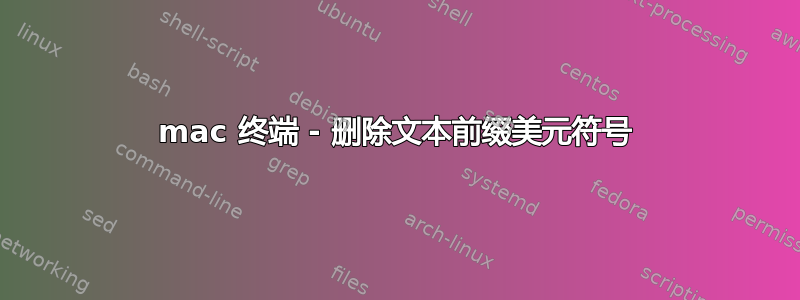
有谁知道如何删除 Mac 终端中美元符号前缀的文本?
例如,
Peters-MacBook-Pro:~ peter$ ls my_dir
应该成为
$ ls my_dir
答案1
提示符通常在PS1环境变量中配置。PS2、PS3和PS4都用于其他位置,您可能希望在某个时候修改它们。 要获得更好的提示符,请PS1在 shell 启动文件中设置您的,通常是~/.bashrc:
export PS1='\$ ' # Note ' quotes rather than " quotes
使用\$将改变提示为何#时uid==0——例如:
$ sudo -s
#
# exit
$
执行该命令之前非常有用的提示rm -r *。
您还可以将更多的东西塞入您的PS1:
\a an ASCII bell character (07)
\d the date in "Weekday Month Date" format
(e.g., "Tue May 26")
\D{format}
the format is passed to strftime(3) and the
result is inserted into the prompt string; an
empty format results in a locale-specific
time representation. The braces are required
\e an ASCII escape character (033)
\h the hostname up to the first `.'
\H the hostname
\j the number of jobs currently managed by the
shell
\l the basename of the shell's terminal device
name
\n newline
\r carriage return
\s the name of the shell, the basename of $0
(the portion following the final slash)
\t the current time in 24-hour HH:MM:SS format
\T the current time in 12-hour HH:MM:SS format
\@ the current time in 12-hour am/pm format
\A the current time in 24-hour HH:MM format
\u the username of the current user
\v the version of bash (e.g., 2.00)
\V the release of bash, version + patch level
(e.g., 2.00.0)
\w the current working directory, with $HOME
abbreviated with a tilde (uses the value of
the PROMPT_DIRTRIM variable)
\W the basename of the current working
directory, with $HOME abbreviated with a
tilde
\! the history number of this command
\# the command number of this command
\$ if the effective UID is 0, a #, otherwise a $
\nnn the character corresponding to the octal
number nnn
\\ a backslash
\[ begin a sequence of non-printing characters,
which could be used to embed a terminal
control sequence into the prompt
\] end a sequence of non-printing characters
有些人爱为他们的提示添加颜色。我觉得它很让人分心,每次我尝试,几分钟后我又会把它关掉。但有些人喜欢闪亮的东西。:)
答案2
就像在其他任何事情上一样狂欢控制台,执行:
PS1="$ "


