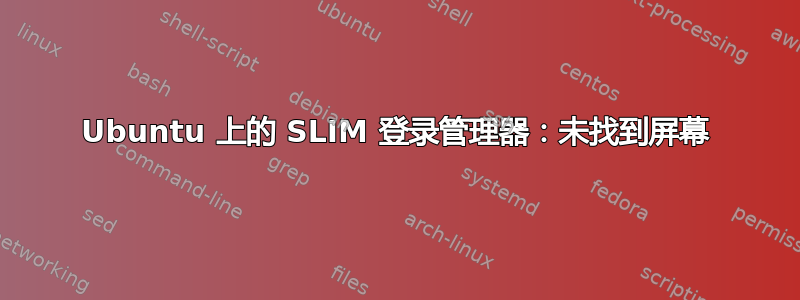
我想在 Ubuntu 10.10 中使用 SLIM 作为登录管理器。GDM 运行良好,但当我切换到 SLIM 时,启动会挂起,并且我在 /var/log/slim.log 中看到以下内容
X.Org X Server 1.9.0
Release Date: 2010-08-20
X Protocol Version 11, Revision 0
Build Operating System: Linux 2.6.24-28-server x86_64 Ubuntu
Current Operating System: Linux lapself 2.6.35-28-generic #49-Ubuntu SMP Tue Mar 1 14:39:03 UTC 2011 x86_64
Kernel command line: BOOT_IMAGE=/vmlinuz-2.6.35-28-generic root=UUID=4fd2ae3c-17c3-4496-8065-b77f2cd03348 ro quiet splash
Build Date: 09 January 2011 12:14:27PM
xorg-server 2:1.9.0-0ubuntu7.3 (For technical support please see http://www.ubuntu.com/support)
Current version of pixman: 0.18.4
Before reporting problems, check http://wiki.x.org
to make sure that you have the latest version.
Markers: (--) probed, (**) from config file, (==) default setting,
(++) from command line, (!!) notice, (II) informational,
(WW) warning, (EE) error, (NI) not implemented, (??) unknown.
(==) Log file: "/var/log/Xorg.0.log", Time: Sat Apr 2 21:17:02 2011
(==) Using system config directory "/usr/share/X11/xorg.conf.d"
(EE) intel(0): [drm] failed to set drm interface version.
(EE) intel(0): Failed to become DRM master.
DRM_IOCTL_I915_GEM_APERTURE failed: Bad file descriptor
Assuming 131072kB available aperture size.
May lead to reduced performance or incorrect rendering.
get chip id failed: -1 [9]
param: 4, val: 0
(EE) intel(0): failed to get resources: Bad file descriptor
(EE) intel(0): Kernel modesetting setup failed
(EE) Screen(s) found, but none have a usable configuration.
Fatal server error:
no screens found
Please consult the The X.Org Foundation support
at http://wiki.x.org
for help.
Please also check the log file at "/var/log/Xorg.0.log" for additional information.
谢谢
答案1
这个问题似乎会影响除 GDM 和 KDM 之外的任何登录管理器。它与登录管理器的启动方式有关。对于 SLIM,这种情况发生在 /etc/init.d/slim 中。作为临时解决方法,我可以通过修改 /etc/init.d/slim 中的以下行来加载 SLIM:
start-stop-daemon --start $SSD_START_ARGS ||echo -n " already running"
并将其替换为:
if [ "$(pidof slim)" ]; then
echo -n " already running"
else
exec /usr/bin/slim
fi


