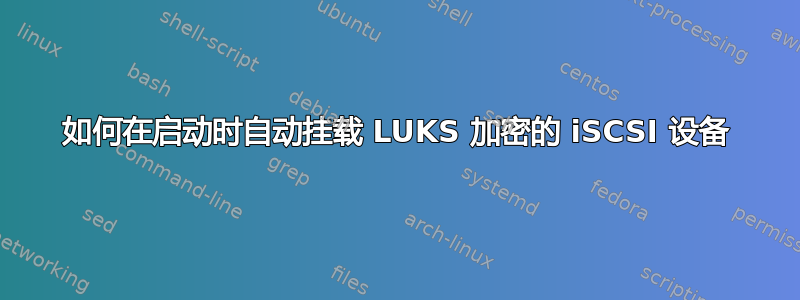
我有一台 Debian Lenny 服务器和一台 Kubuntu 10.10 客户端。服务器提供了一些 iSCSI 存储。其中一个设备是/homeKubuntu 客户端的。
我知道如何添加设备/etc/crypttab,/etc/fstab但我不知道如何让它等到网络初始化和 iSCSI 初始化完成。
非常感谢任何提示。
答案1
与此同时,我自己找到了一个解决方案。必须让进程等待 iSCSI 设备出现。默认情况下,这是/etc/rc.local不合适的,但请稍等,进程会分叉!
这是我的完整版本/etc/rc.local,运行良好。当图形登录管理器出现时,文件系统仍需要 1-2 秒才能挂载,因此不要太快输入密码。
#!/bin/sh -e
#
# rc.local
#
# This script is executed at the end of each multiuser runlevel.
# Make sure that the script will "exit 0" on success or any other
# value on error.
#
# In order to enable or disable this script just change the execution
# bits.
#
# By default this script does nothing.
(
# wait for mount device to appear
until [ -e /dev/mapper/iscsi_crypt ]
do
sleep 1s
done
# try to mount once and exit
mount /home
exit $?
)&
exit 0


