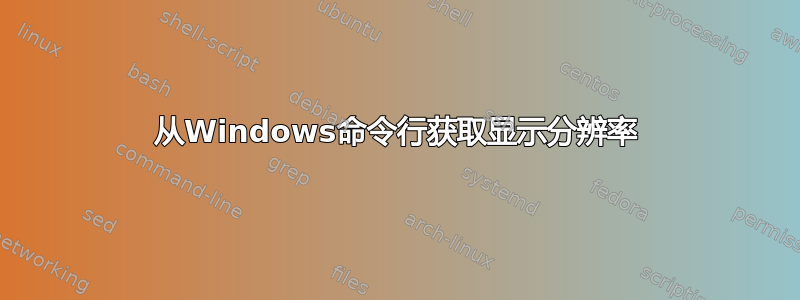
我见过一些关于从命令行更改分辨率的程序的建议。但我只想显示它,而不是更改它。
在 Linux 上,我可以使用xrandr或xdpyinfo来获取此信息,因此我正在寻找类似的东西。
我还需要它在 cygwin shell 中工作。
答案1
尝试这个:
wmic desktopmonitor get screenheight, screenwidth
从 Cygwin 内部:
cmd /c wmic desktopmonitor get screenheight, screenwidth
编辑:更新至更高版本的 Windows
wmic path Win32_VideoController get VideoModeDescription,CurrentVerticalResolution,CurrentHorizontalResolution /format:value
编辑:wmic 已被弃用
在 PowerShell 中:
Get-CimInstance -ClassName Win32_VideoController | Select-Object VideoModeDescription
(使用Get-CimInstance而不是Get-WmiObject因为这可能会很快被弃用)
答案2
和诊断工具虽然这不是最快的方法:
@echo off
del ~.txt /q /f >nul 2>nul
start "" /w dxdiag /t ~
setlocal enableDelayedExpansion
set currmon=1
for /f "tokens=2 delims=:" %%a in ('find "Current Mode:" ~.txt') do (
echo Monitor !currmon! : %%a
set /a currmon=currmon+1
)
endlocal
del ~.txt /q /f >nul 2>nul
这将打印所有显示器的分辨率。
编辑。可接受的答案使用 WMIC。(wmic desktopmonitor get screenheight, screenwidth /format:value)。这在 windows8/8.1/10 上不起作用。对于较新的 windows 版本,可以使用:
wmic path Win32_VideoController get VideoModeDescription,CurrentVerticalResolution,CurrentHorizontalResolution /format:value
检查 Windows 版本然后使用 wmic 获取分辨率的脚本:
@echo off
setlocal
for /f "tokens=4,5 delims=. " %%a in ('ver') do set "version=%%a%%b"
if version lss 62 (
::set "wmic_query=wmic desktopmonitor get screenheight, screenwidth /format:value"
for /f "tokens=* delims=" %%@ in ('wmic desktopmonitor get screenwidth /format:value') do (
for /f "tokens=2 delims==" %%# in ("%%@") do set "x=%%#"
)
for /f "tokens=* delims=" %%@ in ('wmic desktopmonitor get screenheight /format:value') do (
for /f "tokens=2 delims==" %%# in ("%%@") do set "y=%%#"
)
) else (
::wmic path Win32_VideoController get VideoModeDescription,CurrentVerticalResolution,CurrentHorizontalResolution /format:value
for /f "tokens=* delims=" %%@ in ('wmic path Win32_VideoController get CurrentHorizontalResolution /format:value') do (
for /f "tokens=2 delims==" %%# in ("%%@") do set "x=%%#"
)
for /f "tokens=* delims=" %%@ in ('wmic path Win32_VideoController get CurrentVerticalResolution /format:value') do (
for /f "tokens=2 delims==" %%# in ("%%@") do set "y=%%#"
)
)
echo Resolution %x%x%y%
endlocal
答案3
谢谢@paradroid :) 使用 WMIC,我将批处理脚本写入远程桌面,虽然不是全屏,但仍然很方便。^_^
@echo off
:p00
setlocal
if "%1"=="" goto :q01
set i01=wmic desktopmonitor
set i01=%i01% where availability^=3
set i01=%i01% get screenHeight,screenWidth
set o01=%temp%\ScrRes.txt
%i01%>"%o01%"
for /f "delims= skip=1" %%o in ('type %o01%') do call :p01 %1 %%o
goto :p99
:p01
set srvnm=%1
set /a tl=%2-40
set /a ll=%3-80
start mstsc /admin /w:%ll% /h:%tl% /v:%srvnm%
goto :eof
:q01
echo.
echo ^>^> Syntax: %0 MachineHostname [enter]
echo.
:p99
if exist "%o01%" del "%o01%" /f /q
echo.
echo ^>^> Sincerely Thank You For Using..
endlocal
goto :eof
随意探索。感受热情以提升。(y)
答案4
最老的答案似乎不再起作用了(win7 64位);我就是这么解决的
FOR /f "tokens=1,2" %%a IN ('"wmic desktopmonitor get screenheight, screenwidth"') DO (
SET /a ScreenHeight=%%a
SET /a ScreenWidth=%%b
)
echo %ScreenHeight%
echo %ScreenWidth%


