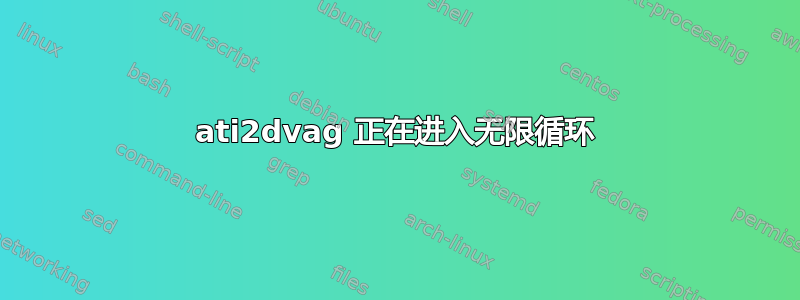
自从我开始使用 ATI 显卡以来,就出现了这个问题。主板是 ECS A780GM,处理器是 AMD X2 5000,板载显卡是 ATI Radeon HD 3200。我在 Windows XP OS SP3(带所有补丁)中安装了 ATI 驱动程序 CATALYST 11-2,从那时起,我的电脑经常会挂起(蓝屏),并出现错误“ati2dvag 正在进入无限循环”。
我找了很多地方,这一页是最有用的,其中的讨论得出了几个发现:
- 通过在 Windows 搜索中激活角色动画(Rover 狗)可以可靠地触发崩溃
- 崩溃更有可能在 Internet Explorer 打开时发生。Firefox 或 Chrome 不会触发崩溃
- CATALYST 10-8 没有此错误,10-11 有。10-12、11-1、11-2、11-3 均会产生此错误
- 高端 ATI 卡(3800 系列)也存在此问题
因此,根据该信息,我将驱动程序回滚到 10.8,并且还没有出现蓝屏。
这里有没有人有关于此问题的更多信息?哪个版本的驱动程序可以使用(高于 10.8)?
答案1
我认为我已经修复了它。(请参阅注释)
(系统:配备 HD 3850 AGP 显卡的 XP SP3;ASUS K8V Deluxe MBoard)
1.0 Clean Uninstall all ATI drivers
1.1 uninstall all ATI programs listed under "Control Panel/Add or Remove Programs"
1.2 uninstall the graphics display driver "Control Panel/System/Hardware/Device
Manager/Display Adapaters/{Display Card}/driver/uninstall"
1.3 Use DriverCleaner.NET
1.3.1 Download and install DriverCleaner.net (from www.drivercleaner.net)
1.3.2 IMPORTANT (see Note) Click "Tools/Cab Cleaner" on the DriverCleaner menu bar
1.3.3 Repeat 1.3.2 for all listed Cab's.
1.3.4 Select "Select Multiple Cleaning Filters" and then select all services that begin
with "ATI"
1.3.5 Scan and Clean these services
1.3.6 Repeat 1.3.5 until no more services are found on the scan
1.4 Delete files from the systems disk (may need to reboot in safe mode)
1.4.1 Delete any folder beginning with "ATI" from the {system root) directory
1.4.2 Delete and folder beginning with "ATI" from {system root)/Program Files directory
1.5 (ADVANCED, not always necessary) Run a registry cleaner program and reboot.
2.0 Download and install the latest AMD (ATI) drivers: version 11.4 or later.
注意:ATI 驱动程序(包括 ati2dvag)被 Windows 归类为“系统文件”。因此,它们属于 Windows 文件保护 (WFP) 的范围,具体描述如下http://support.microsoft.com/kb/222193. 尝试覆盖这些文件中的任何一个(例如,安装新版本的驱动程序)都会被系统阻止,而是使用原始 Windows 安装中的文件(在本例中包含在 .CAB 文件中)。结果是,新安装的 ATI 驱动程序套件的某些文件(.CAB 文件中的文件)将是 Windows 附带的旧版本,而某些文件(不在 .CAB 文件中的文件)将是新安装的版本。这些文件不一定能一起工作;因此形成了 ati2dvag 循环。基本的解决方法是从所有 Windows .CAB 文件中删除所有 ATI 文件,这样就不会使用旧文件来代替新安装的版本。DriverCleaner.net/Tools/Cab Cleaner 就是这么做的。


