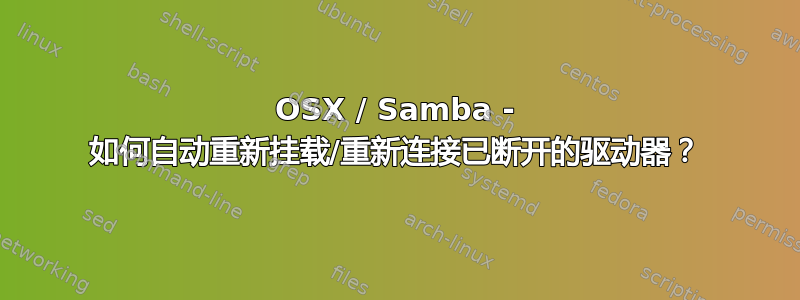
有没有一种简单的方法可以自动重新连接由于网络故障或其他问题而断开的网络驱动器。我有一个批处理作业设置,可以定期将文件复制到网络驱动器,当驱动器断开连接时,我需要手动重新安装该驱动器。
答案1
添加一些代码来检查挂载情况,并在需要时尝试重新挂载它们 - 这里有一些来自 Linux 备份 bash 脚本(抱歉,目前没有 OSX)的代码(摘录) - 它可能会给你一些指点,也许有人也会发布一个 OSX 等效脚本:
thishost='myhostname'
#
mountpoint='/root/mybackup'
#
mountoptions='-o username=bkuplinux,domain=mydomain,password=mypassword'
#
sharename='//ssc4/linux'
#
emailtarget='[email protected]'
###################################
# End of user editable variables
###################################
backupfolder=$mountpoint/$thishost
if [ $(mount | grep -c $mountpoint) != 1 ]; then
echo "$mountpoint mount is not present - trying to mount..."
mount -t cifs $sharename $mountpoint $mountoptions
if [ $(mount | grep -c $mountpoint) != 1 ]; then
echo "$mountpoint mount is still not present - quitting"
if [ "$emailtarget" != "" ]; then
echo "$mountpoint mount is not present on $thishost so backup cannot continue" | mail -s "$thishost backup problem" $emailtarget
fi
exit 1
fi
fi
答案2
您不需要 cronjob 来轮询网络共享。
在 Finder 中创建并保存网络驱动器的别名将使 Finder 在网络驱动器可用时自动安装该驱动器。
答案3
通过 Finder 访问驱动器,这将自动将其安装在 /Volumes 中。转到那里 (Cmd+Shift+G),右键单击已安装的卷并创建别名。现在您可以将此别名复制到任何您想要的位置。我曾经使用 符号链接到 /Volumes/MyShare ln -s,但此解决方案不会重新安装驱动器。


