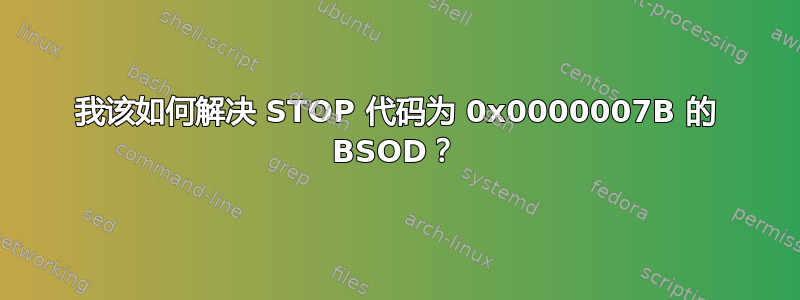
每当我启动 Windows 7 计算机时,都会出现蓝屏死机,并显示以下详细信息:
A problem has been detected and windows has been shut down to prevent
damage to your computer.
If this is the first time you've seen this stop error screen, restart you
computer. If this screen appears again, follow these steps:
Check for viruses on your computer.
Remove any newly installed hard drives or hard drive controllers. Check your
hard drive to make sure it is properly configured and terminated. Run CHKDSK
/F to check for hard drive corruption, and then restart your computer.
Technical Information:
*** STOP: 0x0000007B (0xFFFFF880009A98E8,0xFFFFFFFFC000000D,0x0000000000000000,0x0000000000000000)
这是什么意思?我该如何修复它以便可以再次启动我的机器?
答案1
有一篇 Microsoft 支持文章,标题为:
我建议你读一下它。
您的帖子并未表明尝试在安全模式下运行。在计算机启动时连续按 F8 并选择“安全模式”,看看您的计算机是否能够启动。如果可以,请卸载有问题的设备驱动程序。不过,对于 Windows 7 签名的驱动程序,这种情况绝不会发生。


