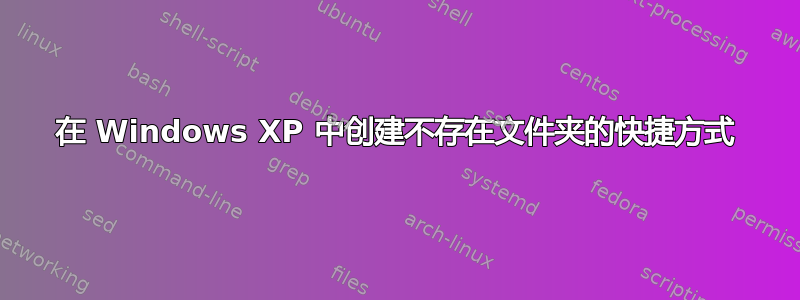
我正在尝试在 Windows 中创建一个快捷方式,指向一个尚不存在的文件夹,该文件夹位于我无法写入的远程服务器中。
我尝试创建任意快捷方式并覆盖“目标”字段,但当我按“确定”时,出现错误,因为找不到目标。值得称赞,但我想覆盖它。
有谁知道这是怎么做到的吗?
如果有必要,我可以编程(Python),但我想知道是否存在更简单的解决方案。
答案1
我认为这是不可能的——我尝试过,但效果不如预期。以下是我所做的:
下载捷径(注意:直接下载链接)来自 Optimum X。
快捷方式允许您从命令行创建、修改或查询 Windows shell 链接(快捷方式)。您可以将现有快捷方式的属性导出到 .INI 格式的文本文件。
使用以下命令创建快捷方式(在此阶段
C:\testfolder不存在):shortcut /F:example.lnk /A:C /T:C:\testfolderlnk 文件已创建并具有所有正确的属性,但尚未工作。然后我创建
C:\testfolder并检查了快捷方式。它弹出 Windows打开用对话但不能作为捷径正确解决。我再次运行上述命令,lnk 文件已更新,现在可以作为正确的快捷方式使用。
我怀疑这是否会对解决方案有所帮助,但至少应该暗示这不可能以直接的方式实现。
答案2
一种简单的方法是创建一个使用 Explorer 的快捷方式。
例如,我刚刚创建了一个新的快捷方式,在 Windows 7 上,它要求输入“项目的位置”。我相信在 Windows XP 上它被称为目标。
只需将以下内容作为目标/位置:
explorer <desired-dir>
如果有人运行快捷方式但目录不存在,它将只打开资源管理器并导航到默认目录。
如果该目录存在,它将打开资源管理器并成功转到所需的目录。
答案3
对于那些使用 Cygwin 的用户,我编写了一个 bash 脚本,以便在当前用户桌面上轻松创建快捷方式。
它依赖于 Optimux 快捷方式,并且是~/.bashrc
$ lnk "C:\fakepath\fakefile.xls"
function lnk #Create shortcut on Windows using Optimux bin
{
printf "\033c"
echo -e "This function allows you to create a shortcut (symbolic link) pointing to a non-existing file on MS Windows\nIt requires having 'Shortcut.exe' from Optimum X placed in System32\nPlease note you MUST single or double quote the shortcut path:\n\t.e.g:\tlnk \"C:\\MyFake\\Folder\\Pointingto\\anonexisting.file\""
if [ -z "$1" ]; then
echo -e "\nType the filename path and press [ENTER]"
read -p "Filepath : " filepath
else
filepath="$1"
fi
filepath=`cygpath "$filepath"`
filename=`basename "$filepath"`
dirpath=`dirname "$filepath"`
cmd="shortcut /F:\""$USERPROFILE"\\Desktop\\"$filename".lnk\" /A:C /W:\"`cygpath -w "$dirpath"`\" /T:\"`cygpath -w "$filepath"`\""
echo "$cmd"
eval "$cmd"
echo "File created on your Desktop"
}
答案4
可以通过三个步骤来实现。
- 下载 AutoIt 并创建脚本 test.au3,内容如下:
ShellExecute(“explorer.exe”,“X:\Program Files (x86)\Notepad++”)
这里的“X:\Program Files (x86)\Notepad++”是一个尚不存在的文件夹。 - 运行 AutoIt 文件夹中的 Aut2exe.exe,并将 au3 文件转换为 exe。假设生成的文件为 test.exe
- 使用“Optimum X Shortcut”为 test.exe 创建快捷方式,如前面的答案所述:
Shortcut.exe /F:"C:\test.lnk" /A:C /T:"C:\Users\Administrator\Desktop\test.exe"


