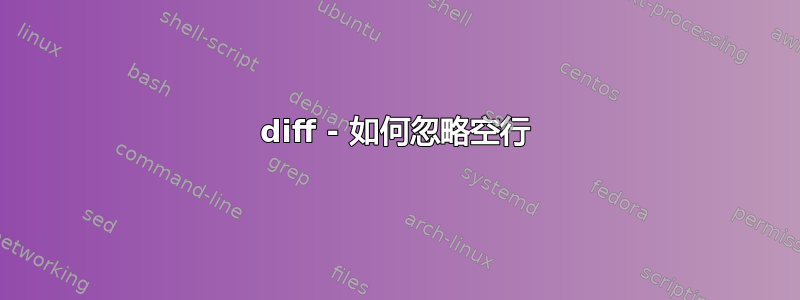
我需要比较两个文件,忽略所有空格和空/空格行,但由于某些原因,我发现 diff 选项效果并不好,它一直显示 file1 中的空行...
$ cat file1
2 nodes configured
13 resources configured
$ cat file2
2 nodes configured
23 resources configured
$ diff -ywBEZb -W 200 --suppress-blank-empty --suppress-common-lines file1 file2
13 resources configured | 23 resources configured
<
$ od -bc file1
0000000 062 040 156 157 144 145 163 040 143 157 156 146 151 147 165 162
2 n o d e s c o n f i g u r
0000020 145 144 012 061 063 040 162 145 163 157 165 162 143 145 163 040
e d \n 1 3 r e s o u r c e s
0000040 143 157 156 146 151 147 165 162 145 144 012 012
c o n f i g u r e d \n \n
0000054
$ od -bc file2
0000000 062 040 156 157 144 145 163 040 143 157 156 146 151 147 165 162
2 n o d e s c o n f i g u r
0000020 145 144 012 062 063 040 162 145 163 157 165 162 143 145 163 040
e d \n 2 3 r e s o u r c e s
0000040 143 157 156 146 151 147 165 162 145 144 012
c o n f i g u r e d \n
0000053
$ diff -ywBEZb -W 200 --suppress-blank-empty --suppress-common-lines file1 file2 | od -bc -
0000000 061 063 040 162 145 163 157 165 162 143 145 163 040 143 157 156
1 3 r e s o u r c e s c o n
0000020 146 151 147 165 162 145 144 011 011 011 011 011 011 011 011 011
f i g u r e d \t \t \t \t \t \t \t \t \t
0000040 011 040 040 040 174 011 062 063 040 162 145 163 157 165 162 143
\t | \t 2 3 r e s o u r c
0000060 145 163 040 143 157 156 146 151 147 165 162 145 144 012 011 011
e s c o n f i g u r e d \n \t \t
0000100 011 011 011 011 011 011 011 011 011 011 040 040 040 074 012
\t \t \t \t \t \t \t \t \t \t < \n
0000117
$
答案1
使用-B开关:
-B --ignore-blank-lines Ignore changes whose lines are all blank.
要忽略空格,请使用-b和-w开关:
-b --ignore-space-change Ignore changes in the amount of white space.
-w --ignore-all-space Ignore all white space.
或者简单地RTM。
编辑:
由于-B(和其他一些diff开关)似乎不起作用(我没有找到任何信息是否将其报告为错误),您需要使用不同的方式来忽略空白行和空格。
我会建议这样的事情:
[my@pc ~]$ cat file1.txt
2 nodes configured
13 resources configured
[my@pc ~]$ cat file2.txt
2 nodes configured
23 resources configured
[my@pc ~]$ diff <(grep -vE '^\s*$' file1.txt) <(grep -vE '^\s*$' file2.txt)
2c2
< 13 resources configured
---
> 23 resources configured
答案2
我可以使用 sed 命令帮助删除空行和空格
要删除空行或空白行,请使用以下命令
sed '/^$/d' filename
删除行中的空格
sed -r "s/\s+//g" filename
执行上述命令后可以使用diff命令来了解2个文件之间的差异


