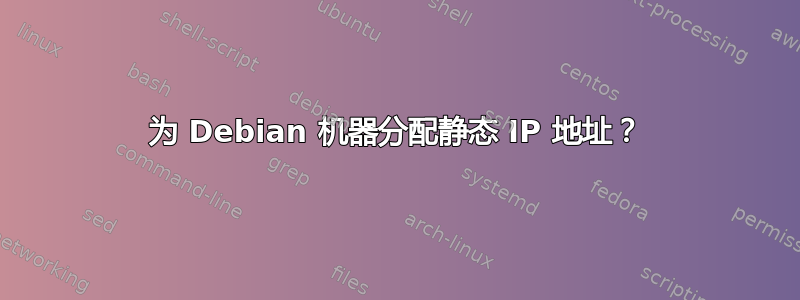
我不知道如何在 Debian 机器上使用静态 IP 地址。有人能帮忙吗?
我有静态 IP 地址 83.222.248.100。
这是我尝试过的:
$ cp /etc/network/interfaces /etc/network/interfaces.bak
$ sudo vi /etc/network/interfaces
并替换:
iface eth0 inet dhcp
内容如下:
iface eth0 inet static
address 83.222.248.100
gateway 83.222.248.1
netmask 255.255.255.0
network 83.222.248.0
broadcast 83.222.248.255
(注意:我不知道这些网关/网络/广播地址是否正确 - 有人可以建议吗?)
当我重新启动网络时:
$ /etc/init.d/networking restart
我懂了:
Running /etc/init.d/networking restart is deprecated because it may not enable again some interfaces ... (warning).
Reconfiguring network interfaces...SIOCDELRT: No such process
并且它永远悬挂着。
有人可以帮忙吗?
答案1
这两行:
network 83.222.248.0
broadcast 83.222.248.255
只有当您想充当路由器时才需要。要充当网络对等体,您只需要地址、网关和网络掩码。
答案2
我已经有大约六个月没有使用 Debian 了,但也许您可以尝试以下操作:
$ /etc/init.d/networking stop
$ /etc/init.d/networking start
答案3
我遇到了类似的问题,但与“wlan0”有关。尝试将“auto eth0”放在“iface eth0 inet static”之前。
auto eth0
iface eth0 inet static
address 83.222.248.100
gateway 83.222.248.1
netmask 255.255.255.0
network 83.222.248.0
broadcast 83.222.248.255


