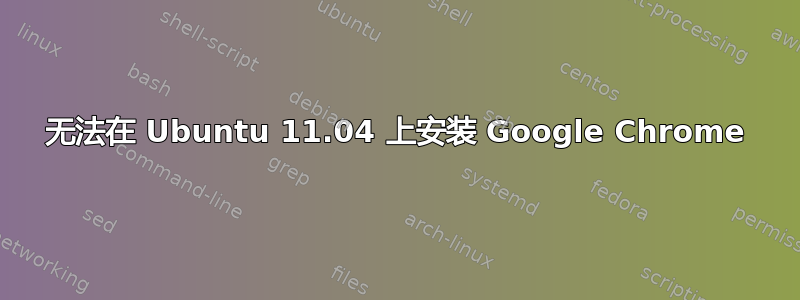
昨天,我在笔记本电脑上安装了 Ubuntu 11.04 (Natty Narwhal) 32 位,但无法安装 Google Chrome。Google Chrome 在我之前的 Ubuntu 10.04 上运行良好。当我尝试安装从 Google Chrome 网站下载的软件包时,
$ sudo dpkg -i google-chrome-stable_current_i386.deb
它显示以下错误-
Selecting previously deselected package google-chrome-stable.
(Reading database ... 135527 files and directories currently installed.)
Unpacking google-chrome-stable (from google-chrome-stable_current_i386.deb) ...
dpkg: dependency problems prevent configuration of google-chrome-stable:
google-chrome-stable depends on libnspr4-0d (>= 4.7.1); however:
Package libnspr4-0d is not installed.
google-chrome-stable depends on libnss3-1d (>= 3.12.3); however:
Package libnss3-1d is not installed.
dpkg: error processing google-chrome-stable (--install):
dependency problems - leaving unconfigured
Processing triggers for man-db ...
Processing triggers for bamfdaemon ...
Rebuilding /usr/share/applications/bamf.index...
Processing triggers for desktop-file-utils ...
Processing triggers for python-gmenu ...
Rebuilding /usr/share/applications/desktop.en_US.utf8.cache...
Processing triggers for python-support ...
Errors were encountered while processing:
google-chrome-stable
当我尝试手动安装 libnss3-1d 时,它返回损坏的包错误
The following packages have unmet dependencies:
libnss3-1d : Depends: libnss3 (= 3.12.9~b2-0ubuntu1) but 3.12.9+ckbi-1.82-0ubuntu2 is to be installed
E: Broken packages
有什么帮助吗?
答案1
我遇到了同样的错误,并尝试了不同的方法。还尝试安装 libnss3-1d。
终于安装成功了libnspr4-0d
sudo apt-get install libnspr4-0d
答案2
这个相当晦涩的答案是如何dpkg宣布依赖冲突的。(“无法安装X,因为它需要Y,而Y不能与Z同时安装,并且Z是您已经拥有的东西所必需”)。
我最好的猜测是,您正在尝试为不同版本的 Ubuntu 安装 Chrome 软件包。(这不起作用。s.deb对它们的依赖关系非常具体)
您能详细说明一下为什么您认为 Chromium 不是 Chrome 的合适替代品吗?


