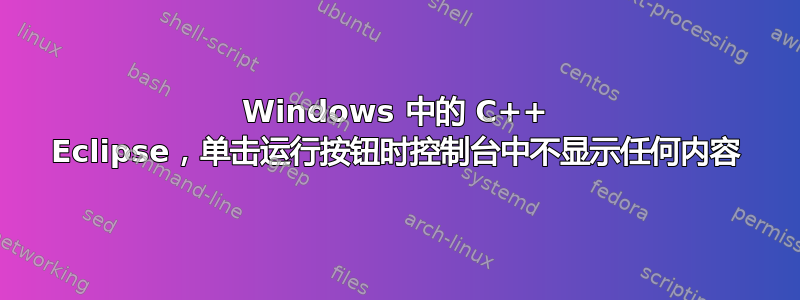
我正处于在 Windows 环境中安装 Eclipse CDT 的过程之中,一切正常,但当我按下“运行”按钮时,Eclipse 控制台中没有任何内容显示。
我已经安装了 Cygwin、GCC 和 G++、“make”命令以及 Eclipse 所需的一切。
Eclipse 中的“build”按钮非常好用。当我按下“build”按钮时,就会创建正确的可执行文件,我可以通过进入项目文件夹并在 Windows 中运行可执行文件来确认这一点。
但问题是,当我按下“运行”按钮时,Eclipse 控制台什么都不显示。我已正确设置运行配置,其中“C/C++ 应用程序”指向正确的二进制文件。它说程序已终止,即使我的主程序如下。
#include <stdio.h>
#include <iostream>
#include <stdlib.h>
using namespace std;
int main(void) {
puts("Hello World!!!");
cout << "hey" << endl;
cout << "TESTGIN" << endl;
system("read -p hello");
return 0;
}


