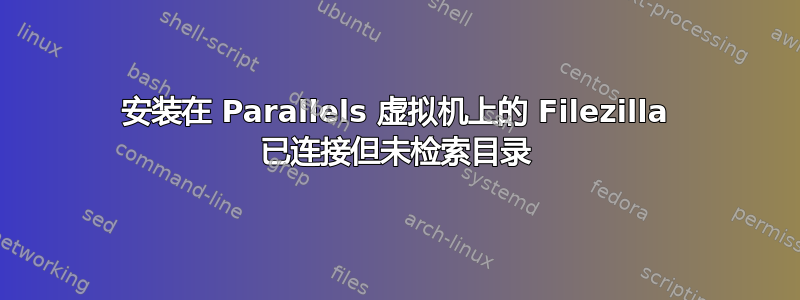
我在运行 Parallels 6 的 Mac 上安装了 Windows XP Service Pack 3。除了 FTP 程序(例如 Filezilla、CoreFTP 等)之外,其他一切都运行正常。如果我使用 Filezilla 直接从 Mac 连接(而不是从虚拟机连接),一切都运行正常。
以下是我尝试连接到服务器时从 Filezilla 3.4.0 获得的状态报告。
我希望有人能帮帮忙。
非常感谢,
朱塞佩
Status: Resolving address of www.xxxxxxx.com
Status: Connecting to XX.XXX.XXX.XXX:21...
Status: Connection established, waiting for welcome message...
Response: 220 Gene6 FTP Server v3.10.0 (Build 2) ready...
Command: USER xxxxxxx
Response: 331 Password required for webdev.
Command: PASS ********
Response: 230 User webdev logged in.
Command: SYST
Response: 215 UNIX Type: L8
Command: FEAT
Response: 211-Extensions supported:
Response: AUTH TLS
Response: CCC
Response: CLNT
Response: CPSV
Response: EPRT
Response: EPSV
Response: MDTM
Response: MFCT
Response: MFMT
Response: MLST type*;size*;create;modify*;
Response: MODE Z
Response: PASV
Response: PBSZ
Response: PROT
Response: REST STREAM
Response: SIZE
Response: SSCN
Response: TVFS
Response: UTF8
Response: XCRC "filename" SP EP
Response: XMD5 "filename" SP EP
Response: XSHA1 "filename" SP EP
Response: 211 End.
Command: CLNT FileZilla
Response: 200 Noted.
Command: OPTS UTF8 ON
Response: 200 UTF8 OPTS ON
Status: Connected
Status: Retrieving directory listing...
Command: PWD
Response: 257 "/" is current directory.
Command: TYPE I
Response: 200 Type set to I.
Command: PASV
Response: 227 Entering Passive Mode (82,196,228,233,151,45)
Command: MLSD
Error: Connection timed out
Error: Failed to retrieve directory listing
答案1
好的,我找到了它是什么,是 OSX 的防火墙阻止了它!
感谢@slhck 关于端口的提示。
答案2
对于 FTP 连接,您需要打开某些端口。按以下顺序检查是否有防火墙阻止它:
- 操作系统
- Parallels(我不知道是否有类似的东西)
- Windows XP


