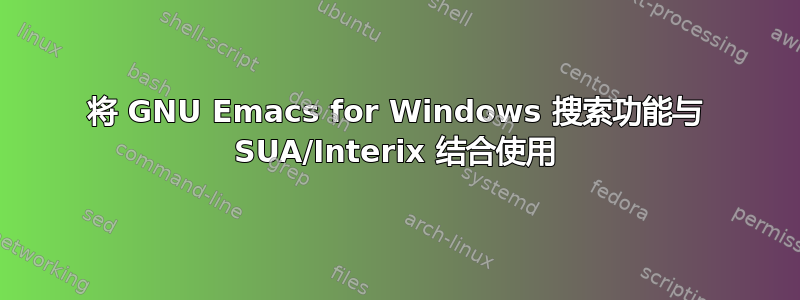
我正在使用适用于 Windows 的 GNU Emacs 23(运行在 Windows 7 64 位上),我希望能够使用像M-x find-dired和这样的搜索功能M-x find-grep-dired。
我被允许访问的唯一类 Unix 环境是 Unix 应用程序服务 (SUA,也称为 Interix)。
有人成功让它工作了吗?
FWIW,我尝试创建一个名为bash.bat以下内容的批处理脚本:
c:\Windows\posix.exe /u /c //usr//local//bin//bash -l %*
在 emacs 中执行以下命令,输出如下内容M-x find-dired
c:/Users/matthewd/:
find . \( _emacs \) -exec ls -ld \{\} \;
...
c:\Users\matthewd>c:\Windows\posix.exe /u /c //usr//local//bin//bash -l -c "find . \( _emacs \) -exec ls -ld \{\} \;" ...
Welcome to the SUA utilities.
DISPLAY=localhost:0.0
find: _emacs: unknown option
find exited abnormally with code 1 at Fri May 13 16:25:20
答案1
为什么不打开 shell (ksh、tcsh 或 bash) 并直接运行findand/or grep?这样会容易得多,因为这样登录环境就设置好了,您就不会收到那些错误。
您会在“开始”菜单的“基于 Unix 的应用程序子系统”下找到指向 shell 的链接。
如果你想使用 bash,你可以从SUA 社区网站(以及数百个其他免费的附加程序)。


