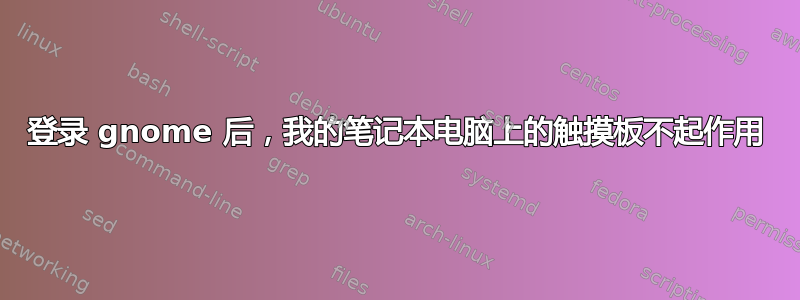
我正在使用 Ubuntu 10.10。我的触摸板在 gnome 登录屏幕前一直可用。但是一旦我登录,它就不起作用了。
tail /var/log/Xorg.0.log给了我这个错误。
[ 42.610] (**) SynPS/2 Synaptics TouchPad: (accel) acceleration threshold: 4
[ 42.690] (--) SynPS/2 Synaptics TouchPad: touchpad found
[ 42.690] (II) config/udev: Adding input device SynPS/2 Synaptics TouchPad (/dev/input/mouse1)
[ 42.690] (II) No input driver/identifier specified (ignoring)
我想我得在 Xorg 配置文件中添加触摸板驱动程序 (synaptics)。但是您知道应该在哪个部分和哪种语法中添加吗?
[编辑]:嗯,我有一台 Aspire 4520。amd64x2 处理器,synaptics 触摸板 [编辑]:在给定的答案中添加配置文件不起作用。问题也存在于 xmonad 中。
答案1
也许您可以尝试创建文件
50-synaptics.conf
:
/usr/share/X11/xorg.conf.d/
以下是我的:
Section "InputClass"
Identifier "touchpad catchall"
Driver "synaptics"
MatchIsTouchpad "on"
option "VertTwoFingerScroll" "true"
option "EmulateTwoFingerMinZ" "60"
option "EmulateTwoFingerMinW" "10"
MatchDevicePath "/dev/input/event*"
EndSection
它还可以模拟双指操作。
希望这可以帮助。


