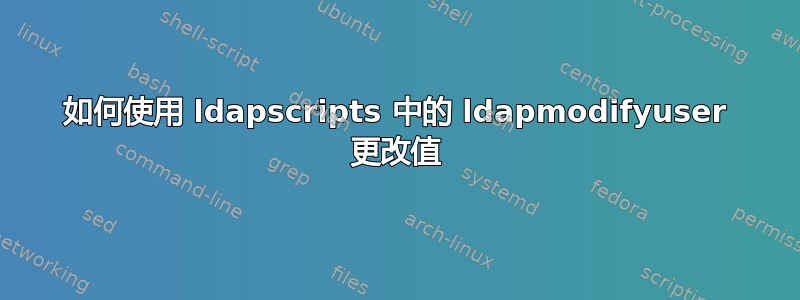
我找不到如何使用的示例ldap脚本命令ldapmodifyuser,我不太熟悉,无法ldapmodify弄清楚。
例如,我如何使用ldapmodifyuser来更改用户的givenName?
这是我的尝试:
~$ sudo ldapmodifyuser 9928892
# About to modify the following entry :
dn: uid=9928892,ou=Users,dc=thisplace,dc=com
objectClass: inetOrgPerson
objectClass: posixAccount
objectClass: shadowAccount
uid: 9928892
sn: FUJI
givenName: GABUTO
cn: GABUTO FUJISHITA
displayName: GABUTO FUJISHITA
uidNumber: 18055
gidNumber: 5000
gecos: GABUTO FUJISHITA
loginShell: /bin/bash
homeDirectory: /home/9928892
userPassword:: e2NyeXB0fS...
shadowLastChange: 17575
# Enter your modifications here, end with CTRL-D.
dn: uid=9928892,ou=Users,dc=thisplace,dc=com
givenName:GAKUTO # Ctrl+D
Error modifying user entry uid=9928892,ou=Users,dc=thisplace,dc=com in LDAP
答案1
你没有指定
changetype: modify
和
replace: givenName
本来应该是:
sudo ldapmodifyuser 9928892
# About to modify the following entry :
dn: uid=9928892,ou=Users,dc=thisplace,dc=com
objectClass: inetOrgPerson
objectClass: posixAccount
objectClass: shadowAccount
uid: 9928892
sn: FUJI
givenName: GABUTO
cn: GABUTO FUJISHITA
displayName: GABUTO FUJISHITA
uidNumber: 18055
gidNumber: 5000
gecos: GABUTO FUJISHITA
loginShell: /bin/bash
homeDirectory: /home/9928892
userPassword:: e2NyeXB0fS...
shadowLastChange: 17575
# Enter your modifications here, end with CTRL-D.
dn: uid=9928892,ou=Users,dc=thisplace,dc=com
changetype: modify
replace: givenName
givenName:GAKUTO # Ctrl+D


