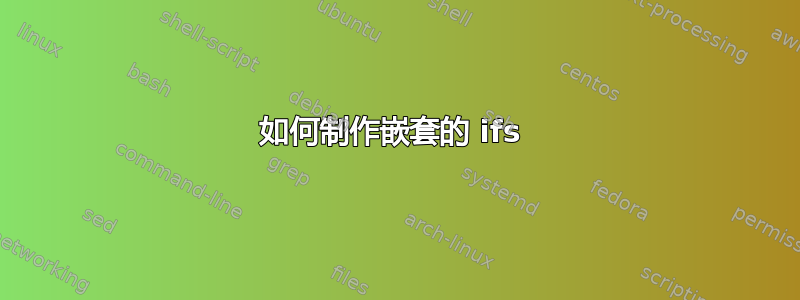
我正在尝试使用脚本创建自己的命令,但我对在另一个脚本中创建 if 的正确方法有点怀疑。下面的代码显示了我如何尝试做到这一点,但我想这是不对的。
#!/bin/bash
if test -z $1
then
echo "Wrong usage of command, to check proper wars user -h for help."
exit
else
if test "$1"="-h"
then
echo "OPTIONS: -h (help), -a (access point MAC), -c (current target[s] MAC[s])
"
exit
fi
if test "$1"="-c"
then
echo "Usage error, access point MAC comes first."
exit
fi
fi
答案1
您的嵌套if语句看起来大部分都很好,您的测试可能是导致脚本“不起作用”的原因。
我已将您的tests 更改为 bash[[扩展测试命令。
另外,if我认为它应该作为单个if elif.
#!/bin/bash
if [[ -z "$1" ]]
then
echo "Wrong usage of command, to check proper wars user -h for help."
exit
else
if [[ "$1" == "-h" ]]
then
echo -e "OPTIONS: -h (help), -a (access point MAC), -c (current target[s] MAC[s])\n"
exit
elif [[ "$1" == "-c" ]]
then
echo "Usage error, access point MAC comes first."
exit
fi
fi
您的测试应该在 和 测试字符串之间有一个空格,但我认为如果您要在 bash 中编写脚本,$1最好使用 bash测试。[[以下是test内置函数如何工作的一些示例:
$ test true && echo yes || echo no
yes
$ test false && echo yes || echo no
yes
$ test true=false && echo yes || echo no
yes
$ test true = false && echo yes || echo no
no
此外,在这种情况下,我认为if根本不需要您的嵌套条件。您可以将其简化为:
#!/bin/bash
if [[ "$1" == "-h" ]]; then
echo -e "OPTIONS: -h (help), -a (access point MAC), -c (current target[s] MAC[s])\n"
exit
elif [[ "$1" == "-c" ]]; then
echo "Usage error, access point MAC comes first."
exit
else
echo "Wrong usage of command, to check proper wars user -h for help."
exit
fi


