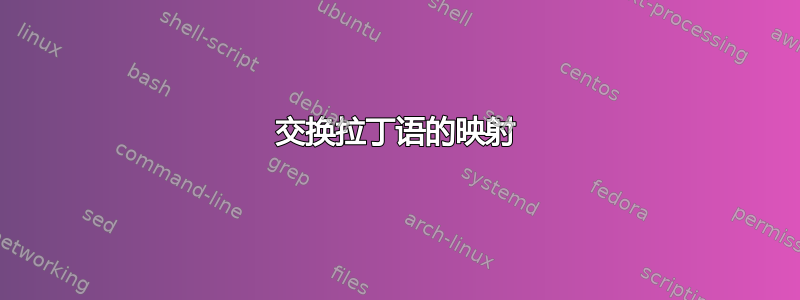
我对 vim 不够熟悉,无法判断这是否可能(这就是为什么我使用超级用户权限,但用得并不好)〜有没有办法在 vim 中轻松切换两个单词?
例如,有def function(param1, param2)没有一种快速/简单的方法可以将其更改为def function(param2, param1)???
答案1
我不记得我最初从哪里得到这个,但它已经在我的 ~/.vimrc 里存在至少几年了:
" Swap the word the cursor is on with the next word (which can be on a
" newline, and punctuation is "skipped"):
nmap <silent> gw "_yiw:s/\(\%#\w\+\)\(\_W\+\)\(\w\+\)/\3\2\1/<CR><C-o>:noh<CR>
定义完成后,您需要做的就是在正常模式下将光标放在“param1”上的某个位置,然后输入:gw
答案2
那个长解决方案太丑了。假设你的光标在第一个单词的第一个字母的左边,也就是“p”。这样做:dwlpldw%p。这适合你的特殊情况。如何处理日常编辑?试试dwwP,或dWWP。:D
提示:如果你不需要经常这样做,不要总是写很长的正则表达式。否则你的 vimrc 会变得臃肿。所有 vim 用户都应该熟悉其内置的光标移动。
答案3
+1 @heptite的答案。
为了更加完整,下面是我在 .vimrc 中的内容:
" push current line up or down
nnoremap <leader><Up> ddkP
nnoremap <leader><Down> ddp
" exchange character under cursor with the next character without moving the cursor
nnoremap gc xph
" exchange word under cursor with the next word without moving the cursor
nnoremap gw "_yiw:s/\(\%#\w\+\)\(\_W\+\)\(\w\+\)/\3\2\1/<CR><C-o><C-l>
" push word under cursor to the left
nnoremap <leader><Left> "_yiw?\w\+\_W\+\%#<CR>:s/\(\%#\w\+\)\(\_W\+\)\(\w\+\)/\3\2\1/<CR><C-o><C-l>
" push word under cursor to the right
nnoremap <leader><Right> "_yiw:s/\(\%#\w\+\)\(\_W\+\)\(\w\+\)/\3\2\1/<CR><C-o>/\w\+\_W\+<CR><C-l>
来源:Vim Wiki。
我看到我的(和Wiki的)gw与Heptite略有不同。
答案4
交换拉丁语的映射
来自的交换映射Vim 维基无法正确操作带有重音字符的单词。
这些映射适用于(欧洲)ISO/IEC_8859-1拉丁-1补充字符。这是通过\w替换Vim wiki 代码与所有[0-9A-Za-zÀ-ÖØ-öø-ÿ_\-]实例\_W。\_[^0-9A-Za-zÀ-ÖØ-öø-ÿ_\-]
清除搜索突出显示
此外,搜索突出显示已清除需要的地方。这是通过:nohlsearch<return>在每个映射末尾添加所需的内容来实现的。
这是最终结果:
" Use gc to swap the current CHARACTER with the next, WITHOUT changing the cursor position.
nnoremap <silent> gc xph
" Use gw to swap the current WORD with the next, WITHOUT changing the cursor position.
nnoremap <silent> gw "_yiw:s/\(\%#[0-9A-Za-zÀ-ÖØ-öø-ÿ_\-\`]\+\)\(\_[^0-9A-Za-zÀ-ÖØ-öø-ÿ_\-\`]\+\)\([0-9A-Za-zÀ-ÖØ-öø-ÿ_\-\`]\+\)/\3\2\1/<CR><c-o><c-l>:nohlsearch<return>
" Disable Alt+[menukey] menu keys (i.e. Alt+h for help)
set winaltkeys=no
" Use Alt + ← or Alt + h to swap the current WORD with the previous, keeping the cursor on the current word. This feels like "PUSHING" the word to the left.
nnoremap <silent> <A-Left> "_yiw?[0-9A-Za-zÀ-ÖØ-öø-ÿ_\-\`]\+\_[^0-9A-Za-zÀ-ÖØ-öø-ÿ_\-\`]\+\%#<CR>:s/\(\%#[0-9A-Za-zÀ-ÖØ-öø-ÿ_\-\`]\+\)\(\_[^0-9A-Za-zÀ-ÖØ-öø-ÿ_\-\`]\+\)\([0-9A-Za-zÀ-ÖØ-öø-ÿ_\-\`]\+\)/\3\2\1/<CR><c-o><c-l>:nohlsearch<return>
nnoremap <silent> <A-h> "_yiw?[0-9A-Za-zÀ-ÖØ-öø-ÿ_\-\`]\+\_[^0-9A-Za-zÀ-ÖØ-öø-ÿ_\-\`]\+\%#<CR>:s/\(\%#[0-9A-Za-zÀ-ÖØ-öø-ÿ_\-\`]\+\)\(\_[^0-9A-Za-zÀ-ÖØ-öø-ÿ_\-\`]\+\)\([0-9A-Za-zÀ-ÖØ-öø-ÿ_\-\`]\+\)/\3\2\1/<CR><c-o><c-l>:nohlsearch<return>
" <A-h> corresponds to è
" Use Alt + → or Alt + l to swap the current WORD with the next, keeping the cursor on the current word. This feels like "PUSHING" the word to the right.
nnoremap <silent> <A-Right> "_yiw:s/\(\%#[0-9A-Za-zÀ-ÖØ-öø-ÿ_\-\`]\+\)\(\_[^0-9A-Za-zÀ-ÖØ-öø-ÿ_\-\`]\+\)\([0-9A-Za-zÀ-ÖØ-öø-ÿ_\-\`]\+\)/\3\2\1/<CR><c-o>/[0-9A-Za-zÀ-ÖØ-öø-ÿ_\-\`]\+\_[^0-9A-Za-zÀ-ÖØ-öø-ÿ_\-\`]\+<CR><c-l>:nohlsearch<return>
nnoremap <silent> <A-l> "_yiw:s/\(\%#[0-9A-Za-zÀ-ÖØ-öø-ÿ_\-\`]\+\)\(\_[^0-9A-Za-zÀ-ÖØ-öø-ÿ_\-\`]\+\)\([0-9A-Za-zÀ-ÖØ-öø-ÿ_\-\`]\+\)/\3\2\1/<CR><c-o>/[0-9A-Za-zÀ-ÖØ-öø-ÿ_\-\`]\+\_[^0-9A-Za-zÀ-ÖØ-öø-ÿ_\-\`]\+<CR><c-l>:nohlsearch<return>
" <A-l> corresponds to ì
" Use g{ to swap the current PARAGRAPH with the next.
nnoremap g{ {dap}p{


