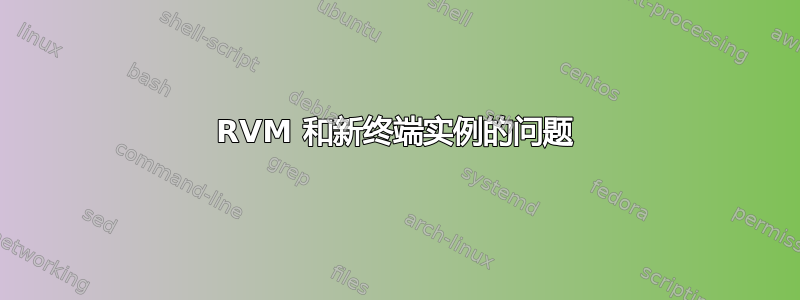
因此,由于某种原因,我开始遇到终端会话问题,但我并不完全知道如何解决。这是我现在启动任何新会话时获得的终端输出。据我所知,RVM 没有任何常见问题解答。我尝试卸载 RVM 并重新安装它。我摆脱它的唯一方法是从我的 .bash_profile 文件中删除“[[ -s "$HOME/.rvm/scripts/rvm" ]] && . "$HOME/.rvm/scripts/rvm"”。
-bash: /usr/local/rvm/scripts/log: No such file or directory
awk: can't open file /usr/local/rvm/lib/VERSION.yml
source line number 1
-bash: __rvm_conditionally_add_bin_path: command not found
我知道运行 RVM 安装说明的第 2 步
echo '[[ -s "$HOME/.rvm/scripts/rvm" ]] && . "$HOME/.rvm/scripts/rvm" # Load RVM function' >> ~/.bash_profile
我的 ~/.bashrc 代码是这样的:
export PS1="\e[32;1m\][\W$()]\$\[\e[0m\] "
我的 ~/.bash_profile 代码是这样的:
alias ll="ls -al"
if [ -n "$PS1" ] ; then
rm ()
{
ls -FCsd "$@"
echo 'remove[ny]? ' | tr -d '\012' ; read
if [ "_$REPLY" = "_y" ]; then
/bin/rm -rf "$@"
else
echo '(cancelled)'
fi
}
fi
source ~/.bashrc
PATH="/Library/Frameworks/Python.framework/Versions/2.7/bin:${PATH}"
export PATH
[[ -s "$HOME/.rvm/scripts/rvm" ]] && . "$HOME/.rvm/scripts/rvm" # Load RVM function
关于减轻这个错误有什么建议吗?
我还将终端更改为使用 /bin/bash 打开


