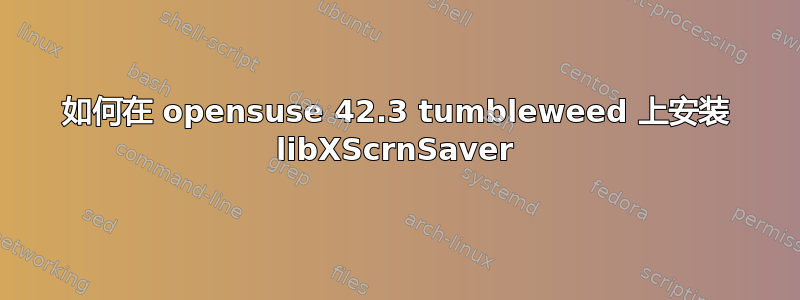
我正在尝试在 opensuse 42.3 tumbleweed 上安装 libXScrnSaver。
由于以下错误,我无法成功安装。
rajkumar@linux-7owj:~> sudo rpm -i Downloads/slack-3.0.5-0.1.fc21.x86_64.rpm
[sudo] password for root:
warning: Downloads/slack-3.0.5-0.1.fc21.x86_64.rpm: Header V4 RSA/SHA1 Signature, key ID bf6a7041: NOKEY
error: Failed dependencies:
libXScrnSaver is needed by slack-3.0.5-0.1.fc21.x86_64
libappindicator is needed by slack-3.0.5-0.1.fc21.x86_64
看起来有些库丢失了。
我尝试通过以下命令安装 libXScrnSaver 但也失败了。
rajkumar@linux-7owj:~> sudo zypper install libappindicator
Loading repository data...
Reading installed packages...
'libappindicator' not found in package names. Trying capabilities.
No provider of 'libappindicator' found.
Resolving package dependencies...
Nothing to do.
如何成功安装缺少的依赖项和松弛。
答案1
我已成功通过忽略依赖性来安装应用程序,并且它有效。但我已经安装了 libXScrnSaver-devel。
zypper addrepo https://download.opensuse.org/update/leap/42.3/oss//openSUSE:Leap:42.3:Update.repo
zypper ref
zypper in libXScrnSaver-devel
zypper in slack-3.0.5-0.1.fc21.x86_64.rpm*
Loading repository data...
Reading installed packages...
Resolving package dependencies...
Problem: nothing provides libXScrnSaver needed by slack-3.0.5-0.1.fc21.x86_64
Solution 1: do not install slack-3.0.5-0.1.fc21.x86_64
Solution 2: break slack-3.0.5-0.1.fc21.x86_64 by ignoring some of its dependencies
Choose from above solutions by number or cancel [1/2/c] (c): 2


