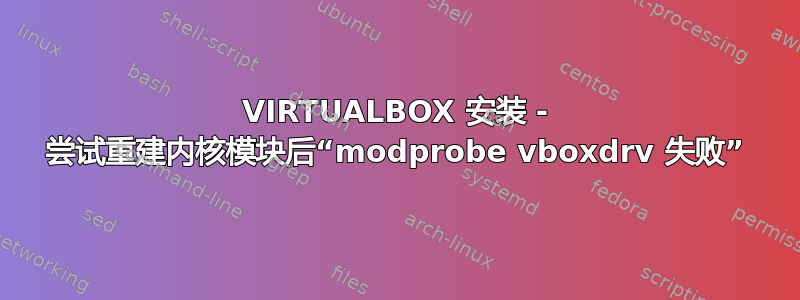
我一直在尝试遵循本指南:https://www.if-not-true-then-false.com/2010/install-virtualbox-with-yum-on-fedora-centos-red-hat-rhel/关于如何在 Fedora 27 上安装 VirtualBox 5.2。一切都很顺利,直到我使用命令“/usr/lib/virtualbox/vboxdrv.sh setup”来重建内核模块。下面你可以看到问题出在最后一行:
# /usr/lib/virtualbox/vboxdrv.sh setup
vboxdrv.sh: Stopping VirtualBox services.
vboxdrv.sh: Building VirtualBox kernel modules.
vboxdrv.sh: Starting VirtualBox services.
vboxdrv.sh: Building VirtualBox kernel modules.
vboxdrv.sh: failed: modprobe vboxdrv failed. Please use 'dmesg' to find out why.
vboxdrv.sh: failed: modprobe vboxdrv failed.让人看起来好像有一些错误。有谁知道如何解决这个问题并正确完成安装和一切?
我一直在尝试在 Fedora 上正确安装 VirtualBox,这样当我尝试在 VirtualBox 中启动操作系统时就不会收到众所周知的错误 rc=-1908。
答案1
由于提问者只提供了很少的有用信息(没有内核版本,没有日志文件/dmesg,...)我只能在这里问我的阴云水晶球。
它说:由于在 Fedora 27 上安装 VirtualBox 5.2 通常很轻松(并且来自 If-not-true-than-false 的指南通常很好),因此可能在 UEFI/BIOS 中启用“安全启动”并阻止vboxdrv 驱动程序无法加载。


