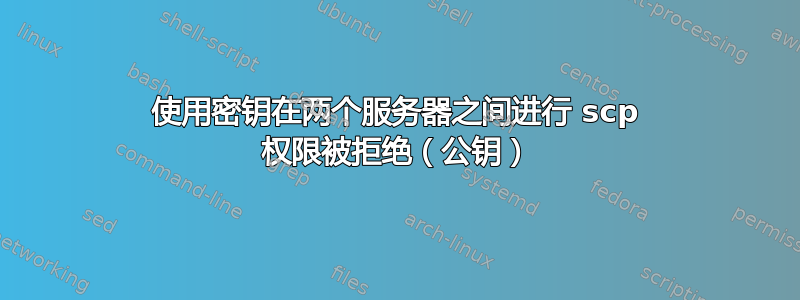
两台服务器使用相同的密钥。我没有注意到日志中的任何内容:
$ scp -vvv -i /home/user/myPrivateKey.key /dev [email protected]:~/home/user
Executing: program /usr/bin/ssh host 10.xxx.xxx.xxx, user user, command scp -v -t /home/user
OpenSSH_6.7p1 Debian-5+deb8u3, OpenSSL 1.0.1t 3 May 2016
debug1: Reading configuration data /etc/ssh/ssh_config
debug1: /etc/ssh/ssh_config line 19: Applying options for *
debug1: /etc/ssh/ssh_config line 57: Applying options for *
debug2: ssh_connect: needpriv 0
debug1: Connecting to 10.xxx.xxx.xxx [10.xxx.xxx.xxx] port 22.
debug1: Connection established.
debug1: permanently_set_uid: 0/0
debug1: key_load_public: No such file or directory
debug1: identity file /home/user/myPrivateKey.key type -1
debug1: key_load_public: No such file or directory
debug1: identity file /home/user/myPrivateKey.key-cert type -1
debug1: Enabling compatibility mode for protocol 2.0
debug1: Local version string SSH-2.0-OpenSSH_6.7p1 Debian-5+deb8u3
debug1: Remote protocol version 2.0, remote software version OpenSSH_7.4p1 Debian-10+deb9u2
debug1: match: OpenSSH_7.4p1 Debian-10+deb9u2 pat OpenSSH* compat 0x04000000
debug2: fd 3 setting O_NONBLOCK
debug3: load_hostkeys: loading entries for host "10.xxx.xxx.xxx" from file "/root/.ssh/known_hosts"
debug3: load_hostkeys: found key type ECDSA in file /root/.ssh/known_hosts:1
debug3: load_hostkeys: loaded 1 keys
debug3: order_hostkeyalgs: prefer hostkeyalgs: [email protected],[email protected],[email protected],ecdsa-sha2-nistp256,ecdsa-sha2-nistp384,ecdsa$
debug1: SSH2_MSG_KEXINIT sent
debug1: SSH2_MSG_KEXINIT received
debug2: kex_parse_kexinit: [email protected],ecdh-sha2-nistp256,ecdh-sha2-nistp384,ecdh-sha2-nistp521,diffie-hellman-group-exchange-sha256,diffie-hellman-group14-sha1,diffie-hellman-group-exchange-sha1,di$
debug2: kex_parse_kexinit: [email protected],[email protected],[email protected],ecdsa-sha2-nistp256,ecdsa-sha2-nistp384,ecdsa-sha2-nistp521,ssh-e$
debug2: kex_parse_kexinit: aes128-ctr,aes192-ctr,aes256-ctr,[email protected],[email protected],[email protected],arcfour256,arcfour128,aes128-cbc,3des-cbc,blowfish-cbc,cast128-cbc,aes192-cbc,a$
debug2: kex_parse_kexinit: aes128-ctr,aes192-ctr,aes256-ctr,[email protected],[email protected],[email protected],arcfour256,arcfour128,aes128-cbc,3des-cbc,blowfish-cbc,cast128-cbc,aes192-cbc,a$
debug2: kex_parse_kexinit: [email protected],[email protected],[email protected],[email protected],[email protected],[email protected],[email protected],hmac-sha2-25$
debug2: kex_parse_kexinit: [email protected],[email protected],[email protected],[email protected],[email protected],[email protected],[email protected],hmac-sha2-25$
debug2: kex_parse_kexinit: none,[email protected],zlib
debug2: kex_parse_kexinit: none,[email protected],zlib
debug2: kex_parse_kexinit:
debug2: kex_parse_kexinit:
debug2: kex_parse_kexinit: first_kex_follows 0
debug2: kex_parse_kexinit: reserved 0
debug2: kex_parse_kexinit: curve25519-sha256,[email protected],ecdh-sha2-nistp256,ecdh-sha2-nistp384,ecdh-sha2-nistp521,diffie-hellman-group-exchange-sha256,diffie-hellman-group16-sha512,diffie-hellman-gr$
debug2: kex_parse_kexinit: ssh-rsa,rsa-sha2-512,rsa-sha2-256,ecdsa-sha2-nistp256,ssh-ed25519
debug2: kex_parse_kexinit: [email protected],aes128-ctr,aes192-ctr,aes256-ctr,[email protected],[email protected]
debug2: kex_parse_kexinit: [email protected],aes128-ctr,aes192-ctr,aes256-ctr,[email protected],[email protected]
debug2: kex_parse_kexinit: [email protected],[email protected],[email protected],[email protected],[email protected],[email protected],[email protected],hmac-sha2-25$
debug2: kex_parse_kexinit: [email protected],[email protected],[email protected],[email protected],[email protected],[email protected],[email protected],hmac-sha2-25$
debug2: kex_parse_kexinit: none,[email protected]
debug2: kex_parse_kexinit: none,[email protected]
debug2: kex_parse_kexinit:
debug2: kex_parse_kexinit:
debug2: kex_parse_kexinit: first_kex_follows 0
debug2: kex_parse_kexinit: reserved 0
debug2: mac_setup: setup [email protected]
debug1: kex: server->client aes128-ctr [email protected] none
debug2: mac_setup: setup [email protected]
debug1: kex: client->server aes128-ctr [email protected] none
debug1: sending SSH2_MSG_KEX_ECDH_INIT
debug1: expecting SSH2_MSG_KEX_ECDH_REPLY
debug1: Server host key: ECDSA 20:53:50:b4:4f:9e:4e:86:82:7a:dc:44:82:d4:c1:8a
debug3: load_hostkeys: loading entries for host "10.xxx.xxx.xxx" from file "/root/.ssh/known_hosts"
debug3: load_hostkeys: found key type ECDSA in file /root/.ssh/known_hosts:1
debug3: load_hostkeys: loaded 1 keys
debug1: Host '10.xxx.xxx.xxx' is known and matches the ECDSA host key.
debug1: Found key in /root/.ssh/known_hosts:1
debug2: kex_derive_keys
debug2: set_newkeys: mode 1
debug1: SSH2_MSG_NEWKEYS sent
debug1: expecting SSH2_MSG_NEWKEYS
debug2: set_newkeys: mode 0
debug1: SSH2_MSG_NEWKEYS received
debug1: SSH2_MSG_SERVICE_REQUEST sent
debug2: service_accept: ssh-userauth
debug1: SSH2_MSG_SERVICE_ACCEPT received
debug2: key: /home/user/myPrivateKey.key ((nil)), explicit
debug1: Authentications that can continue: publickey
debug3: start over, passed a different list publickey
debug3: preferred gssapi-keyex,gssapi-with-mic,publickey,keyboard-interactive,password
debug3: authmethod_lookup publickey
debug3: remaining preferred: keyboard-interactive,password
debug3: authmethod_is_enabled publickey
debug1: Next authentication method: publickey
debug1: Trying private key: /home/user/myPrivateKey.key
debug3: sign_and_send_pubkey: RSA 96:2e:35:c2:25:6a:a8:b8:21:48:43:24:a3:69:c0:df
debug2: we sent a publickey packet, wait for reply
debug1: Authentications that can continue: publickey
debug2: we did not send a packet, disable method
debug1: No more authentication methods to try.
Permission denied (publickey).
lost connection
答案1
debug1: Trying private key: /home/user/myPrivateKey.key
debug3: sign_and_send_pubkey: RSA 96:2e:35:c2:25:6a:a8:b8:21:48:43:24:a3:69:c0:df
debug2: we sent a publickey packet, wait for reply
debug1: Authentications that can continue: publickey
您的 SSH 客户端确实发送了私钥,但旧式密钥哈希让我认为它可能是 SSH 协议版本 1.x 密钥。远程版本是 Debian 的 OpenSSH 7.4p1,它完全删除了 SSH 协议版本 1.x 支持,因为它已经过时,并且被发现包含致命的安全缺陷。
如果情况并非如此,这些消息表明服务器不接受该密钥。您应该检查服务器的身份验证日志(在 Debian 中):如果目标用户的主目录、子目录或文件/var/log/auth.log的权限有问题,应该有一条相关消息。~/.ssh~/.ssh/authorized_keys
最常见的问题是所有权不正确或写入权限过多:authorized_keys必须保护文件,以便只有帐户的所有者才能写入它,否则sshd将完全忽略它。


