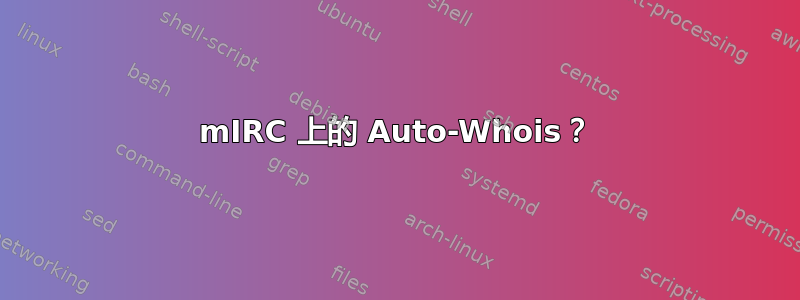
有没有脚本可以每 5 分钟自动查询特定用户的 whois?我想监控某人何时登录服务器。我使用的是 mIRC
答案1
你应该使用 irc通知命令。它将告诉您昵称何时加入或离开网络。
答案2
您应该使用通知列表,本质上它是一个监控系统,当列表中的某个人连接或断开 IRC 连接时它可以通知您。
您可以使用 添加昵称/notify nickname并使用 删除它/notify -r nickname。您也可以使用地址簿对话框(/abook -n或alt+b -> Notify Tab)访问它。
您还可以使用 on notify 事件来自定义通知:
on *:notify:{
echo -s $nick has connected to $network $+ !
}
如果您确实希望每 5 分钟检查一次他们的 whois,则必须自己对所有内容进行硬编码,以下是如何实现此目的的基本思路:
;trackee name
alias trackee return foobar
on *:connect:{
; start an infinite timer when we connect
.timerCHECK_ONLINE 0 300 doWhois
}
alias doWhois {
; set a flag and initiate a whois command
; the flag is important to differentiate our whois from the user's
set %docheck 1
whois $trackee
}
raw *:*:{
var %n = $numeric
if (%docheck) {
if (%n == 401) {
echo -s [Monitor] $qt($2) is not online!
;clear the flag
unset %docheck
}
elseif (%n == 311) {
;start of whois
echo -s [Monitor] =~=~=~=~=~=~=~= WHOIS START =~=~=~=~=~=~=~=
echo -s [Monitor] Nick: $2 $+([, $4, ])
echo -s [Monitor] Real Name: $6
}
elseif (%n == 318) {
;end of whois
echo -s [Monitor] =~=~=~=~=~=~=~= WHOIS END =~=~=~=~=~=~=~=
;clear the flag
unset %docheck
}
elseif (%n == 312) {
; server
echo -s [Monitor] Server: $3 $+([, $4-,])
}
elseif (%n == 317) {
; idle time
echo -s [Monitor] Idle: $duration($calc($ctime - $4)) $&
$+([, Since:, $chr(32), $asctime($4, hh:nn:ss TT mm/dd/yy), ])
}
;elseif (%n == ...) add more numeric events here
;...
; stop mIRC's default text
halt
}
}
它将返回:
[Monitor] "foobar" is not online!
或者像这样:
[Monitor] =~=~=~=~=~=~=~= WHOIS START =~=~=~=~=~=~=~=
[Monitor] Nick: foobar [FooNet-343F144.fooISP.net]
[Monitor] Real Name: John Doe
[Monitor] Server: *.example.com [FooNet network]
[Monitor] Idle: 6mins 38secs [Since: 05:19:07 PM 06/16/11]
[Monitor] =~=~=~=~=~=~=~= WHOIS END =~=~=~=~=~=~=~=
答案3
两个简单的选择:
方法一:
我会像其他人建议的那样使用 Notify 选项。
执行 /help /notify
以从帮助 mIRC 了解更多信息。
一些命令:
添加:/notify +nickname
- + 表示当用户在线时,它会查询他的 whois,不要添加太多,否则服务器会因为流量泛滥而断开您的连接。
删除:/notify -r nickname
方法二:
或者你可以执行
/timer 0 300 whois 昵称
0 - 无限次
300 - 命令之间的秒数
whois 昵称 - whois 命令。


