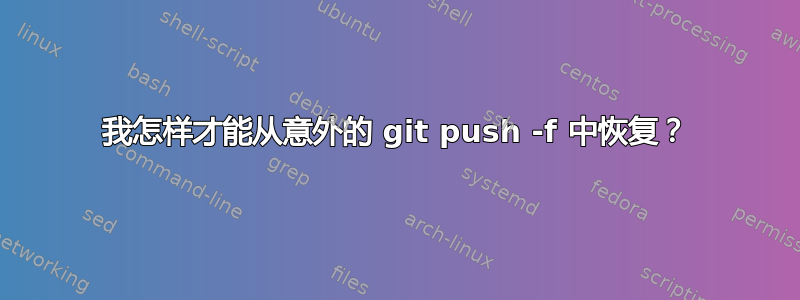
我只是git push -f错误地运行了,从而覆盖了远程分支。
原来的:
(remote origin:)
branch master -> commit aaaaaaa
branch foo -> commit bbbbbbb
(local)
branch master -> commit ccccccc
branch foo -> commit ddddddd
后git push -f:
(remote origin:)
branch master -> commit ccccccc
branch foo -> commit ddddddd
在我的本地存储库中,我正在处理分支master,因此我可以将分支还原master为提交aaaaaaa,因为我可以aaaaaaa从中获取提交git reflog。但是,我无法获取提交,bbbbbbb因为我之前没有拉取git push -f。
我已git reflog在远程存储库中尝试过,但裸存储库中的 reflog 中没有任何有用的东西。
我如何才能将分支恢复foo到bbbbbbb远程存储库中的提交状态?
(PS:我不知道的实际值bbbbbbb。)
答案1
HEAD 的 reflog 确实会没用,但是每个分支也有自己的 reflog;如果要恢复分支foo,请从git reflog foo(或git log -g foo) 开始。
即使没有 reflog,Git 仍然会将未使用的对象保留几天(几周?),因此您可以通过其他方式查找提交 ID 并手动将其重新附加到分支来进行恢复:
通过 SSH 连接到远程。
对远程存储库进行备份。
tar -cvzf ~/project-backup.tgz /path/to/project.git查找 的完整提交 ID
bbbbbbb。只要您知道前几个字符,就可以使用git show bbbbbb和/或git log bbbbbb找出完整 ID。$ git show bbbbbbb commit bbbbbbbbbbbbbbbbbbbbbbbbbbbbbbbbbbbbbbbb如果您根本不知道提交 ID,请运行
git fsck,然后您应该会得到一个“悬而未决的提交”列表。使用git show <id>和检查每个提交,git log <id>直到找到正确的提交。更新分支引用:
git update-ref refs/heads/master aaaaaaaaaaaaaaa... git update-ref refs/heads/foo bbbbbbbbbbbbbbb...手动方法(不太安全):
echo aaaaaaaaaaaaaaa... > refs/heads/master echo bbbbbbbbbbbbbbb... > refs/heads/foo检查
git log master和git log foo(仍在服务器上),以确保将正确的分支还原到正确的提交 ID。


