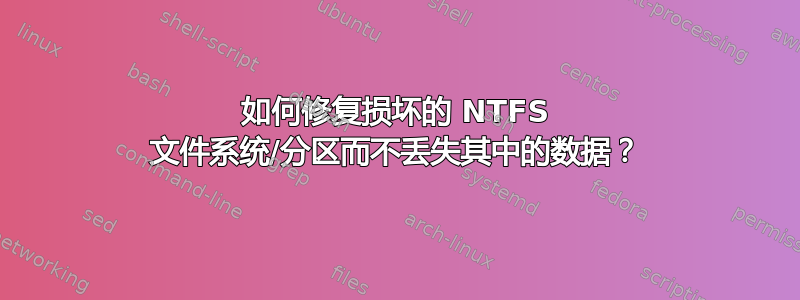
我打算在 Acer Apire One D255E 上安装 Fedora 15 和 Windows 7 Starter,但在调整 NTFS 分区(包含 Windows 的分区)大小时,安装失败。现在我无法从任何操作系统访问此分区。当我尝试从 USB 闪存驱动器上运行的 Fedora 安装访问它时,出现此错误:
Error mounting: mount exited with exit code 12: Failed to read last sector (452534271):
Invalid argument
HINTS: Either the volume is a RAID/LDM but it wasn't setup yet,
or it was not setup correctly (e.g. by not using mdadm --build ...),
or a wrong device is tried to be mounted,
or the partition table is corrupt (partition is smaller than NTFS),
or the NTFS boot sector is corrupt (NTFS size is not valid).
Failed to mount '/dev/sda5': Invalid argument
The device '/dev/sda5' doesn't seem to have a valid NTFS.
Maybe the wrong device is used? Or the whole disk instead of a
partition (e.g. /dev/sda, not /dev/sda1)? Or the other way around?
对我来说这没有多大意义,但我真的希望有人能明白,他们可以给我一种方法来恢复分区而不会丢失上面的所有内容(我上面有很多来自各个课程的重要笔记)?
答案1
如果您可以在实时 CD 上获取 Ubuntu 并安装 NTFS-3G 和 NTFSProgs(在存储库中),您也许能够恢复 NTFS 的悲伤。
我曾经为朋友的电脑做过一次这样的事,我遵循了这家伙的如何。它非常有用,它应该可以解决您的问题,或者为您提供有关到底是什么问题的更多信息(然后我们可以从那里开始)。
这可能很有效:
sudo ntfsfix /dev/<device name>
答案2
我的一个客户的 PC 上也遇到了类似的问题。在尝试了多个软件(例如 spinrite、Windows 实用程序、基于 Linux 的实用程序(例如上一个答案的建议))后,HDD Regenerator 找到并恢复了我遇到的硬盘坏道,而这块硬盘几乎有 15% 的扇区被标记为坏道。大约花了 11 天才完成,但我随后能够安装驱动器并删除用户的税务、员工和其他重要数据。


