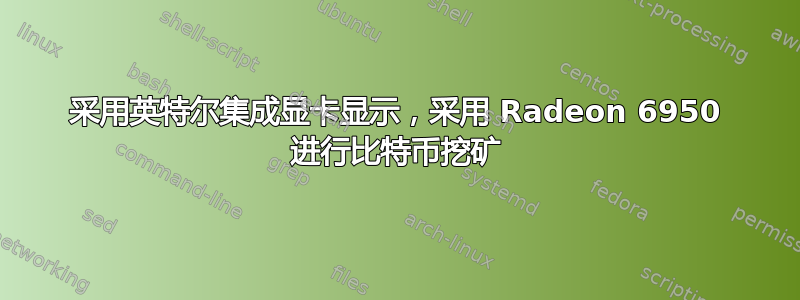
我使用的是 Ubuntu Linux 11.04 64 位。我有一台集成显卡的英特尔 i5 和一台 Radeon 6950,还有一台显示器。我想在集成卡上运行我的显卡,并在 6950 上运行比特币挖矿。
当我使用 6950 进行显示和挖掘时,比特币挖掘工作正常。每次我尝试使用集成显卡时,OpenCL 都无法识别我的 6950。
当使用集成显卡进行显示时,使用aticonfig --initial会破坏一切。因此,我使用它创建的 xorg.conf 作为基础,并尝试手动编辑它。但我真的不知道我在做什么。下面是我最后一次尝试。图形从集成卡上运行,但无法识别 6950。
任何帮助将不胜感激!
xorg.conf:
#Section "ServerLayout"
# Identifier "Intel Layout"
# Screen "Default Screen"
# Identifier "aticonfig Layout"
# Screen "aticonfig-Screen[0]-0"
# Screen 0 "aticonfig-Screen[0]-0" 0 0
#EndSection
Section "Module"
Load "glx"
EndSection
# Intel
Section "Device"
Identifier "Intel Integrated Graphics"
Driver "intel"
BusID "PCI:0:2:0"
EndSection
Section "Monitor"
Identifier "Default Monitor"
Option "VendorName" "Monitor Vendor"
Option "ModelName" "Monitor Name"
Option "DPMS" "true"
EndSection
Section "Screen"
Identifier "Default Screen"
Device "Intel Integrated Graphics"
Monitor "Default Monitor"
DefaultDepth 24
EndSection
# ATI
Section "Device"
Identifier "aticonfig-Device[0]-0"
Driver "fglrx"
BusID "PCI:1:0:0"
EndSection
Section "Monitor"
Identifier "aticonfig-Monitor[0]-0"
Option "VendorName" "ATI Proprietary Driver"
Option "ModelName" "Generic Autodetecting Monitor"
Option "DPMS" "true"
EndSection
Section "Screen"
Identifier "aticonfig-Screen[0]-0"
Device "aticonfig-Device[0]-0"
Monitor "aticonfig-Monitor[0]-0"
DefaultDepth 24
SubSection "Display"
Viewport 0 0
Depth 24
EndSubSection
EndSection
答案1
尝试这个:
aticonfig --initial --force --all
这应该尝试配置所有的 GPU,而不仅仅是它找到的第一个 GPU。


