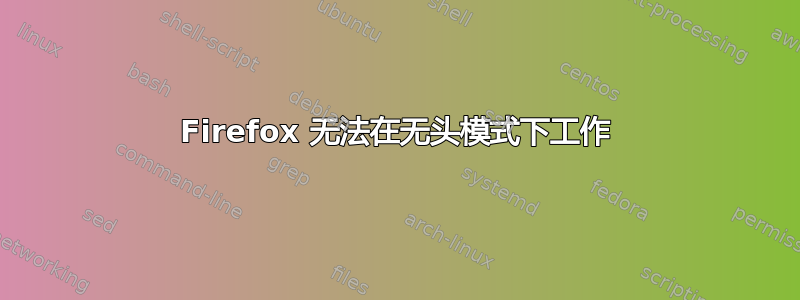
当我尝试使用 FF headless 来截取网站的屏幕截图时:
firefox -screenshot google.com
FF 拒绝运行并显示以下错误消息:
*** You are running in headless mode.
Firefox is already running, but is not responding. To open a new window, you must first close the existing Firefox process, or restart your system.
我运行的是 FF 58.0.2。
我该如何解决?
答案1
正如错误消息试图说的那样(我得到了更具解释性的“Firefox 的副本已打开。一次只能打开一份 Firefox 的副本。”),您不能使用以下命令同时运行多个 Firefox相同的配置文件。一个简单的解决方案是为屏幕截图创建一个单独的配置文件(firefox -P例如,运行一次以创建这样的配置文件,我将我的配置文件命名为“屏幕截图”),然后在尝试创建屏幕截图时显式使用新的配置文件:
firefox -screenshot google.com -P screenshots
-no-remote正如 Stack of Pancakes 在评论中所报道的,您可能还需要。


