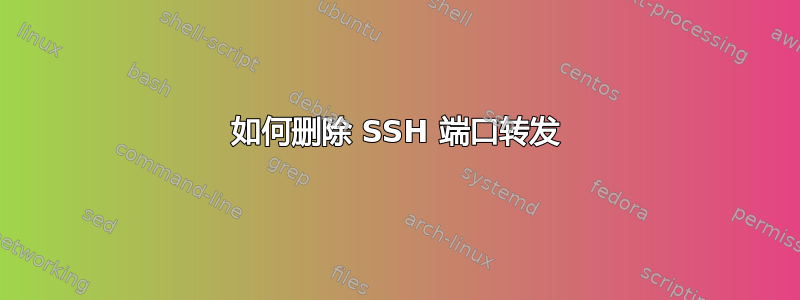
以下命令已在我们的服务器 Nexus 上执行,以将远程桌面连接转发到远程机器 Lagos-B:
screen -S rdp
ssh -L [*]:886:10.1.100.91:886 root@lagos-b -N
我需要更改此绑定,但我不能通过输入新命令简单地覆盖它 - 所以我该如何删除这个现有的 SSH 端口转发器。
如果需要背景:
在原始设置中,Nexus 会直接通过 SSH 进入 Lagos-B。Lagos-B(CentOS 系统)已将 socat 配置为将端口 886 上的传入 TCP 流量发送到另一台机器。
我们已经改变了这一点,现在我们在 Nexus 和 Lagos-B 之间建立了 VPN 连接。如果我将 Nexus 上的 IP 地址输入到我的笔记本电脑中并拔下 Nexus,我就可以毫无问题地通过 RDP 连接到远程系统。如果我尝试使用自定义端口通过 RDP 连接到 Nexus 的 IP 地址,连接将失败。
答案1
如果您有权访问现有的 SSH 会话,则可以使用 OpenSSH 的“转义字符”即时修改会话。当您键入“~”加上一个字符时,它会退出当前的 SSH 会话,并允许您执行命令。摘自手册页:
~# List forwarded connections.
~C Open command line. Currently this allows the addition of port
forwardings using the -L, -R and -D options (see above). It also
allows the cancellation of existing remote port-forwardings using
-KR[bind_address:]port. !command allows the user to execute a
local command if the PermitLocalCommand option is enabled in
ssh_config(5). Basic help is available, using the -h option.
您可以添加、更改或删除之前添加的任何命令行端口转发魔法。查看手册页以获取更多文档。


