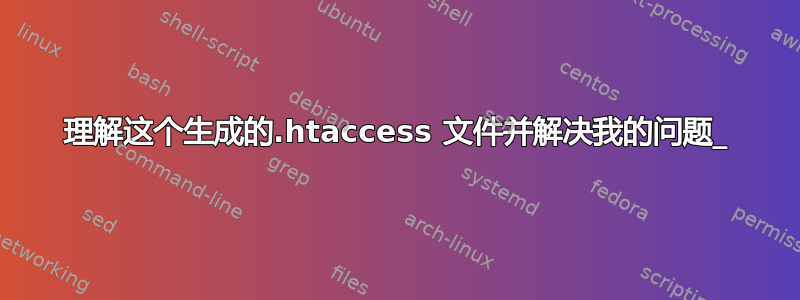
我在 Web 服务器上下载并安装了一些软件,它似乎在我的根文件夹中生成了一个 .htaccess 文件。起初我并不在意,直到我意识到我无法导航到其他目录中的某些页面。
我认为它一定是 .htaccess 的东西,所以我在根文件夹中找到了它,它在这里:
<IfModule mod_rewrite.c>
SetEnv HTTP_F_URL On
RewriteEngine on
# You may need to set the RewriteBase to point to the root of your
# Fruml installation if you get HTTP 500 errors.
# RewriteBase /dev
RewriteCond %{REQUEST_FILENAME} !-d
RewriteCond %{REQUEST_FILENAME} !-f
RewriteRule ^(.*)$ index.php?cmd=$1 [QSA,L]
</IfModule>
<IfModule mod_expires.c>
SetEnv HTTP_EXPIRES On
ExpiresActive On
ExpiresByType image/gif A5184000
ExpiresByType image/png A5184000
ExpiresByType image/jpeg A5184000
ExpiresByType application/x-javascript A5184000
ExpiresByType application/javascript A5184000
ExpiresByType text/css A5184000
</IfModule>
<IfModule mod_deflate.c>
# Insert filter
SetOutputFilter DEFLATE
# Netscape 4.x has some problems...
BrowserMatch ozilla/4 gzip-only-text/html
# Netscape 4.06-4.08 have some more problems
BrowserMatch ozilla/4\.0[678] no-gzip
# MSIE masquerades as Netscape, but it is fine
# BrowserMatch \bMSIE !no-gzip !gzip-only-text/html
# NOTE: Due to a bug in mod_setenvif up to Apache 2.0.48
# the above regex won't work. You can use the following
# workaround to get the desired effect:
BrowserMatch \bMSI[E] !no-gzip !gzip-only-text/html
# Don't compress images
SetEnvIfNoCase Request_URI \
\.(?:gif|jpe?g|png)$ no-gzip dont-vary
# Make sure proxies don't deliver the wrong content
Header append Vary User-Agent env=!dont-vary
</IfModule>
我想要获取的文件:
[institutum /home/public]$ ls
Fruml+0.0.14 db forum_backup.tar img
LICENSE.txt forum fruml index.php
[institutum /home/public]$ cd db
[institutum /home/public/db]$ ls
admin bio chm eng mat phy
[institutum /home/public/db]$ cd admin
[institutum /home/public/db/admin]$ ls
xoda-0.3.1 xoda-0.3.1.tar.bz2
[institutum /home/public/db/admin]$ cd xoda-0.3.1
[institutum /home/public/db/admin/xoda-0.3.1]$ ls
README functions.php js xd_icons
config.sample.php index.php style.css zipstream.php
[institutum /home/public/db/admin/xoda-0.3.1]$
xoda 文件夹中的 index.php。
重命名根文件夹中的 .htaccess 会导致其他链接失败。
我在我的 db 文件夹中发现了另一个 .htaccess 文件:
php_flag allow_call_time_pass_reference Off
php_value error_reporting 2047
php_flag magic_quotes_gpc Off
php_flag register_globals Off
php_flag short_open_tag Off
php_flag zend.ze1_compatibility_mode On
答案1
尝试RewriteRule ^(db/admin/xoda-0.3.1) - [L]在其他 RewriteRule 指令之前添加到 mod_rewite 部分:
<IfModule mod_rewrite.c>
SetEnv HTTP_F_URL On
RewriteEngine on
# You may need to set the RewriteBase to point to the root of your
# Fruml installation if you get HTTP 500 errors.
# RewriteBase /dev
RewriteRule ^(db/admin/xoda-0.3.1) - [L]
RewriteCond %{REQUEST_FILENAME} !-d
RewriteCond %{REQUEST_FILENAME} !-f
RewriteRule ^(.*)$ index.php?cmd=$1 [QSA,L]
</IfModule>


