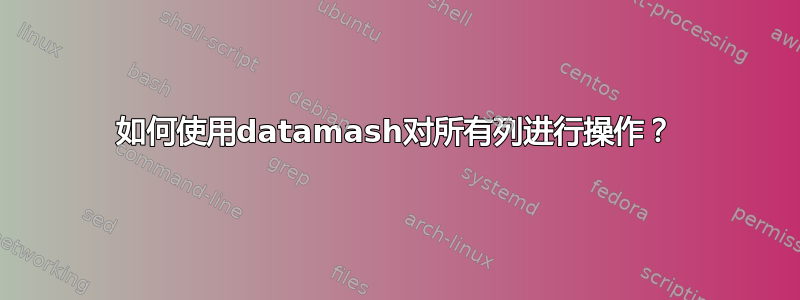
假设我有以下数据文件:
111 222 333
444 555 666
777 888 999
我可以使用 GNU Datamash 计算每列的总和,如下所示:
cat foo | datamash -t\ sum 1 sum 2 sum 3
1332 1665 1998
如果我不知道数据文件中的列数,我将如何使用 datamash 执行此操作?
我问这个问题是因为例如cut支持范围结束符号,例如-其字段选择器。
答案1
我没有看到指定未知范围的选项数据混合手册
试试这个perl单线
$ perl -lane '$s[$_]+=$F[$_] for 0..$#F; END{print join " ", @s}' ip.txt
1332 1665 1998
-a选项将自动在空格上分割输入行,结果保存在@F数组中for 0..$#F循环数组,$#F给出最后一个元素的索引$s[$_]+=$F[$_]将总和保存在@s数组中,默认情况下初始值将0在数字上下文中。$_每次迭代都会有索引值END{print join " ", @s}处理完所有输入行后,@s以空格作为分隔符打印数组内容
答案2
cols=$( awk '{print NF; exit}' foo); cat foo | datamash -t\ sum 1-$cols
或者
cat foo | datamash -t\ sum 1-$( awk '{print NF; exit}' foo)
datamash有指定列范围的功能,因此计算列数并将该结果用作范围规范的一部分。在我的示例解决方案中,我过去awk只检查文件的第一行并退出,但您可以使用适合您喜欢的任何其他内容。datamash本身有一个-check函数,其输出包括列数,但其格式仍需要解析您感兴趣的特定数字。
答案3
我不知道datamash,但这里有一个awk解决方案:
$ awk '{ for( col=1; col<=NF; col++ ) { totals[col]+=$col } } END { for( col=0; col<length(totals); col++ ) {printf "%s ", totals[col]}; printf "\n" } ' input
1332 1665 1998
为了使该awk脚本更具可读性:
{ // execute on all records
for( col=1; col<=NF; col++ ) {
totals[col]+=$col
};
}
END { // execute after all records processed
for( col=0; col<length(totals); col++ ) {
printf "%s ", totals[col]
};
printf "\n";
}
答案4
使用datamash和bash:
n=($(datamash -W check < foo)); datamash -W sum 1-${n[2]} < foo
输出:
1332 1665 1998
怎么运行的:
datamash -W check < foo输出字符串“3行,3个字段”。n=($(datamash -W check < foo))将该字符串加载到数组中$n。我们想要字段的数量,即${n[2]}。datamash -W sum 1-${n[2]} < foo剩下的就完成了。
这也可以通过POSIXshell,使用复杂的printf格式化字符串而不是数组,但它更粗糙:
datamash -W sum 1-$(printf '%0.0s%0.0s%s%0.0s' $(datamash -W check < foo)) < foo
也可以使用 shell 工具来完成:
datamash -W sum 1-$(head -1 foo | wc -w) < foo


