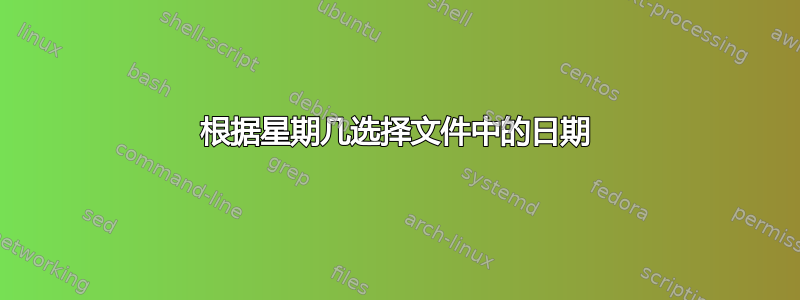
当工作日是星期一时,我需要在文件名中查找星期五的日期。其余日子只需查找前一天的日期,但星期一需要在文件名中查找星期五的日期。我知道这可能不难。我只是使用批处理文件。你能帮助我吗?
今天的文件名是:BELLCO070811A.TXT,(星期五的日期),明天的文件名将是BELLCO071111A.TXT(今天的日期)。文件夹中有两周的文件,我只需要复制未处理的文件,即前一个工作日的文件。
以下是我正在使用的脚本:
@echo off
REM this sets the date
for /F "tokens=2-4 delims=/ " %%f in ('date /t') do (
set mm=%%f
set dd=%%g
set yy=%%h
)
set fullyear=%yy%
Rem next line grabs the last two digits of the year
set yy=%yy:~-2%
REM *****************************************************
REM * The next line is the number of days from TODAY
REM * you want to match. 100 - 1 would be yesterday.
REM * 100 - 2 would be two days ago, etc
REM *****************************************************
REM set /A dd=1%dd% - 100 - 0 !!!! Changed by Brien. This line must be "-1" to grab yesterday
set /A dd=1%dd% - 100 - 1
set /A mm=1%mm% - 100 + 0
if /I %dd% GTR 0 goto DONE
set /A mm=%mm% - 1
if /I %mm% GTR 0 goto ADJUSTDAY
set /A mm=12
set /A fullyear=%fullyear% - 1
:ADJUSTDAY
if %mm%==1 goto SET31
if %mm%==2 goto LEAPCHK
if %mm%==3 goto SET31
if %mm%==4 goto SET30
if %mm%==5 goto SET31
if %mm%==6 goto SET30
if %mm%==7 goto SET31
if %mm%==8 goto SET31
if %mm%==9 goto SET30
if %mm%==10 goto SET31
if %mm%==11 goto SET30
if %mm%==12 goto SET31
goto ERROR
:SET31
set /A dd=31 + %dd%
goto DONE
:SET30
set /A dd=30 + %dd%
goto DONE
:LEAPCHK
set /A tt=%fullyear% %% 4
if not %tt%==0 goto SET28
set /A tt=%fullyear% %% 100
if not %tt%==0 goto SET29
set /A tt=%fullyear% %% 400
if %tt%==0 goto SET29
:SET28
set /A dd=28 + %dd%
goto DONE
:SET29
set /A dd=29 + %dd%
:DONE
if /i %dd% LSS 10 set dd=0%dd%
if /I %mm% LSS 10 set mm=0%mm%
set _Cutoff2=%mm%%dd%%yy%
答案1
计算“UNIX 时间”中已经过了多少天,然后更改该数字会更容易,正如我在这个答案中所展示的那样 -如何在命令行中获取日期值


