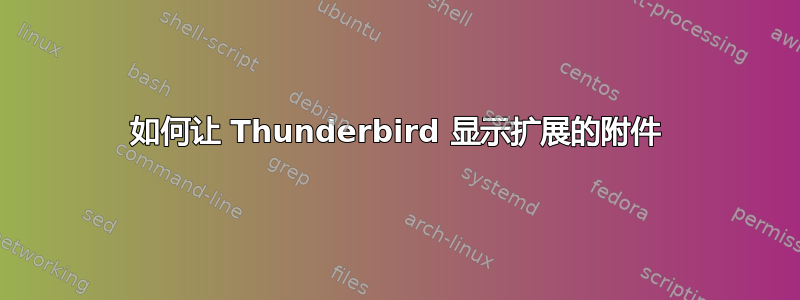
Thunderbird 电子邮件客户端的最新更新将附件显示在单独的面板下。我希望面板能够自动展开显示。
我该怎么做?帮助文件或发行说明中似乎没有提到。
答案1
按照这篇关于附件窗格重新设计的文章在 MozillaZine 上,您可以将以下内容添加到 userChrome.css 以删除附件切换:
#attachmentView > [collapsed="true"] {
visibility: visible !important;
}
#attachmentToggle {
display: none !important;
}
编辑:将文件名更正为 userChrome.css
答案2
右键单击附件窗格,然后单击“最初显示附件窗格”。
(该选项已在 Thunderbird v24 及更高版本中添加。)
答案3
在较新版本中,通过 UI 进行更改的功能已被删除,但它仍然存在于 about:config 中(首选项 > 高级 > 常规 > 配置编辑器...)
设置mailnews.attachments.display.start_expandedtrue




