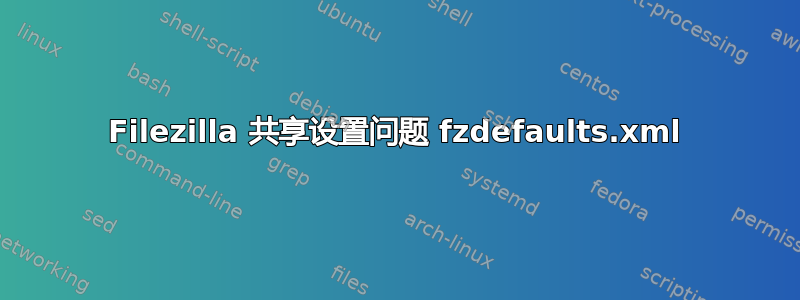
我正在尝试配置 FileZilla,以便可以在所有联网机器上使用相同的设置等,因此首先,我创建一个 fxdefaults.xml 文件,根据本文。最终,我希望设置驻留在网络驱动器上,但为了启动并运行它,我只需将设置放在我的 Windows 7 机器上的本地驱动器 d:\filezilla 上。一切看起来都很简单,我已经定义了 fzdefaults.xml 文件,如下所示:
<?xml version="1.0" encoding="UTF-8" standalone="yes" ?>
<FileZilla3>
<Settings>
<Setting name="Config Location">d:\filezilla</Setting>
<Setting name="Kiosk mode">1</Setting>
<Setting name="Disable update check">1</Setting>
</Settings>
</FileZilla3>
我已经创建了目录 d:\filezilla,并将我的所有 filezilla 用户设置复制到此目录中,确保它们不是只读的,并且 SYSTEM 帐户对这些文件具有完全控制权。
但是,当我启动 filezilla 时,我收到许多错误消息,例如“无法写入 XML 文件”,最后是错误摘要:
3:55:42 PM: Directory 'C:\Program Files (x86)\FileZilla FTP Client\$SOMEDIR\filezilla' couldn't be created (error 3: the system cannot find the path specified.)
3:55:42 PM: can't open file 'C:\Program Files (x86)\FileZilla FTP Client\$SOMEDIR\filezilla\filezilla.xml' (error 3: the system cannot find the path specified.)
3:55:45 PM: can't open file 'C:\Program Files (x86)\FileZilla FTP Client\$SOMEDIR\filezilla\layout.xml' (error 3: the system cannot find the path specified.)
3:55:47 PM: can't open file 'C:\Program Files (x86)\FileZilla FTP Client\$SOMEDIR\filezilla\filters.xml' (error 3: the system cannot find the path specified.)
3:55:47 PM: can't open file 'C:\Program Files (x86)\FileZilla FTP Client\$SOMEDIR\filezilla\filters.xml' (error 3: the system cannot find the path specified.)
3:55:49 PM: can't open file 'C:\Program Files (x86)\FileZilla FTP Client\$SOMEDIR\filezilla\bookmarks.xml' (error 3: the system cannot find the path specified.)
3:56:26 PM: can't open file 'C:\Program Files (x86)\FileZilla FTP Client\$SOMEDIR\filezilla\bookmarks.xml' (error 3: the system cannot find the path specified.)
查看这些内容,似乎它没有在正确的位置查找配置文件,但我将位置指定为 d:\filezilla 并且它存在......有什么想法吗?
从应用程序目录中删除 fzdefaults.xml 文件会清除错误,但会将配置文件保留在其默认位置。
答案1
FZ 使用位于程序文件夹中的 fzdefaults.xml 文件。您是否已将该文件的版本复制到该位置?
您可以尝试使用尾随反斜杠 d:\filezilla\


