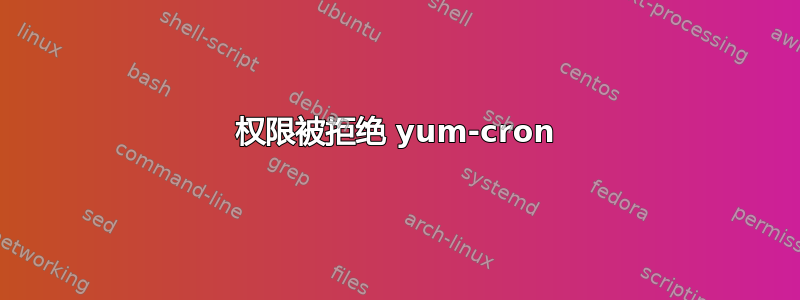
内容/var/spool/mail/root:
From [email protected] Fri Feb 23 12:40:02 2018
Return-Path: <[email protected]>
X-Original-To: root
Delivered-To: [email protected]
Received: by test.corp.test.biz (Postfix, from userid 0)
id 202C12C0A32; Fri, 23 Feb 2018 12:40:02 -0500 (EST)
From: [email protected] (Cron Daemon)
To: [email protected]
Subject: Cron <root@test> /etc/cron.d/0yum.cron >
/etc/cron.d/0yum.cron.log
Content-Type: text/plain; charset=UTF-8
Auto-Submitted: auto-generated
X-Cron-Env: <LANG=en_US.UTF-8>
X-Cron-Env: <SHELL=/bin/sh>
X-Cron-Env: <HOME=/root>
X-Cron-Env: <PATH=/usr/bin:/bin>
X-Cron-Env: <LOGNAME=root>
X-Cron-Env: <USER=root>
Message-Id: <[email protected]>
Date: Fri, 23 Feb 2018 12:40:02 -0500 (EST)
/bin/sh: /etc/cron.d/0yum.cron: Permission denied
许可/etc/cron.d/0yum.cron:
-rw-r--r--. 1 root root 4999 Feb 21 12:49 /etc/cron.d/0yum.cron
内容/etc/cron.d/0yum.cron:
#!/bin/bash
# Only run if this flag file is set (by /etc/rc.d/init.d/yum-cron)
if [ ! -f /var/lock/subsys/yum-cron ]; then
exit 0
fi
DAILYSCRIPT=/etc/yum/yum-daily.yum
WEEKLYSCRIPT=/etc/yum/yum-weekly.yum
LOCKDIR=/var/lock/yum-cron.lock
LOCKFILE=$LOCKDIR/pidfile
TSLOCK=$LOCKDIR/ts.lock
# Grab config settings
if [ -f /etc/sysconfig/yum-cron ]; then
source /etc/sysconfig/yum-cron
fi
# set default for SYSTEMNAME
[ -z "$SYSTEMNAME" ] && SYSTEMNAME=$(hostname)
# Only run on certain days of the week
dow=`date +%w`
DAYS_OF_WEEK=${DAYS_OF_WEEK:-0123456}
if [ "${DAYS_OF_WEEK/$dow/}" == "${DAYS_OF_WEEK}" ]; then
exit 0
fi
# if DOWNLOAD_ONLY is set then we force CHECK_ONLY too.
# Gotta check before one can download!
if [ "$DOWNLOAD_ONLY" == "yes" ]; then
CHECK_ONLY=yes
fi
YUMTMP=$(mktemp /var/run/yum-cron.XXXXXX)
touch $YUMTMP
[ -x /sbin/restorecon ] && /sbin/restorecon $YUMTMP
# Random wait function
random_wait() {
sleep $(( $RANDOM % ($RANDOMWAIT * 60) + 1 ))
}
# Note - the lockfile code doesn't try and use YUMTMP to email messages
nicely.
# Too many ways to die, this gets handled by normal cron error mailing.
# Try mkdir for the lockfile, will test for and make it in one atomic action
if mkdir $LOCKDIR 2>/dev/null; then
# store the current process ID in there so we can check for staleness later
echo "$$" >"${LOCKFILE}"
# and clean up locks and tempfile if the script exits or is killed
trap "{ rm -f $LOCKFILE $TSLOCK; rmdir $LOCKDIR 2>/dev/null; rm -f $YUMTMP;
exit 255; }" INT TERM EXIT
else
# lock failed, check if process exists. First, if there's no PID file
# in the lock directory, something bad has happened, we can't know the
# process name, so clean up the old lockdir and restart
if [ ! -f $LOCKFILE ]; then
rmdir $LOCKDIR 2>/dev/null
echo "yum-cron: no lock PID, clearing and restarting myself" >&2
exec $0 "$@"
fi
OTHERPID="$(cat "${LOCKFILE}")"
# if cat wasn't able to read the file anymore, another instance probably
is
# about to remove the lock -- exit, we're *still* locked
if [ $? != 0 ]; then
echo "yum-cron: lock failed, PID ${OTHERPID} is active" >&2
exit 0
fi
if ! kill -0 $OTHERPID &>/dev/null; then
# lock is stale, remove it and restart
echo "yum-cron: removing stale lock of nonexistant PID ${OTHERPID}" >&2
rm -rf "${LOCKDIR}"
echo "yum-cron: restarting myself" >&2
exec $0 "$@"
else
# Remove stale (more than a day old) lockfiles
find $LOCKDIR -type f -name 'pidfile' -amin +1440 -exec rm -rf $LOCKDIR \;
# if it's still there, it wasn't too old, bail
if [ -f $LOCKFILE ]; then
# lock is valid and OTHERPID is active - exit, we're locked!
echo "yum-cron: lock failed, PID ${OTHERPID} is active" >&2
exit 0
else
# lock was invalid, restart
echo "yum-cron: removing stale lock belonging to stale PID ${OTHERPID}"
>&2
echo "yum-cron: restarting myself" >&2
exec $0 "$@"
fi
fi
fi
# Then check for updates and/or do them, as configured
{
# First, if this is CLEANDAY, do so
CLEANDAY=${CLEANDAY:-0}
if [ ! "${CLEANDAY/$dow/}" == "${CLEANDAY}" ]; then
/usr/bin/yum $YUM_PARAMETER -e ${ERROR_LEVEL:-0} -d ${DEBUG_LEVEL:-0} -y
shell $WEEKLYSCRIPT
fi
# Now continue to do the real work
if [ "$CHECK_ONLY" == "yes" ]; then
random_wait
touch $TSLOCK
/usr/bin/yum $YUM_PARAMETER -e 0 -d 0 -y check-update 1> /dev/null 2>&1
case $? in
1) exit 1;;
100) echo "New updates available for host `/bin/hostname`";
/usr/bin/yum $YUM_PARAMETER -e ${ERROR_LEVEL:-0} -d ${DEBUG_LEVEL:-0}
-y -C check-update
if [ "$DOWNLOAD_ONLY" == "yes" ]; then
/usr/bin/yum $YUM_PARAMETER -e ${ERROR_LEVEL:-0} -d
${DEBUG_LEVEL:-0} -y --downloadonly update
echo "Updates downloaded, use \"yum -C update\" manually to
install them."
fi
;;
esac
elif [ "$CHECK_FIRST" == "yes" ]; then
# Don't run if we can't access the repos
random_wait
touch $TSLOCK
/usr/bin/yum $YUM_PARAMETER -e 0 -d 0 check-update 2>&-
case $? in
1) exit 1;;
100) /usr/bin/yum $YUM_PARAMETER -e ${ERROR_LEVEL:-0} -d ${DEBUG_LEVEL:-0}
-y update yum
/usr/bin/yum $YUM_PARAMETER -e ${ERROR_LEVEL:-0} -d ${DEBUG_LEVEL:-0}
-y shell $DAILYSCRIPT
;;
esac
else
random_wait
touch $TSLOCK
/usr/bin/yum $YUM_PARAMETER -e ${ERROR_LEVEL:-0} -d ${DEBUG_LEVEL:-0} -y
update yum
/usr/bin/yum $YUM_PARAMETER -e ${ERROR_LEVEL:-0} -d ${DEBUG_LEVEL:-0} -y
shell $DAILYSCRIPT
fi
} >> $YUMTMP 2>&1
if [ ! -z "$MAILTO" ] && [ -x /bin/mail ]; then
# if MAILTO is set, use mail command (ie better than standard mail with cron
output)
[ -s "$YUMTMP" ] && mail -r "$MAIL_FROM" -s "System update: $SYSTEMNAME"
$MAILTO < $YUMTMP
else
# default behavior is to use cron's internal mailing of output from cron-
script
cat $YUMTMP
fi
rm -f $YUMTMP
exit 0
我的 yum 脚本的上述权限被拒绝。这可能与我的最后一个问题有关:错误文件模式 yum-cron
答案1
/etc/cron.d/ 中的文件应该是计划任务条目,而不是脚本。这就是为什么你之前的问题,错误文件模式 yum-cron,显示 cron 抱怨;它需要一个包含 crontab 条目的纯文本文件(不是可执行脚本)。
这就是为什么,例如,我有一个名为的文件,/etc/cron.d/0hourly其中包含:
# Run the hourly jobs
SHELL=/bin/bash
PATH=/sbin:/bin:/usr/sbin:/usr/bin
MAILTO=root
01 * * * * root run-parts /etc/cron.hourly
既然你有一个脚本,我建议将其放在 /etc/cron.hourly、/etc/cron.daily、/etc/cron.weekly 或 /etc/cron.monthly 目录之一中,并确保它在那里可执行(例如,chmod u+x /etc/cron.daily/0yum.cron)。


