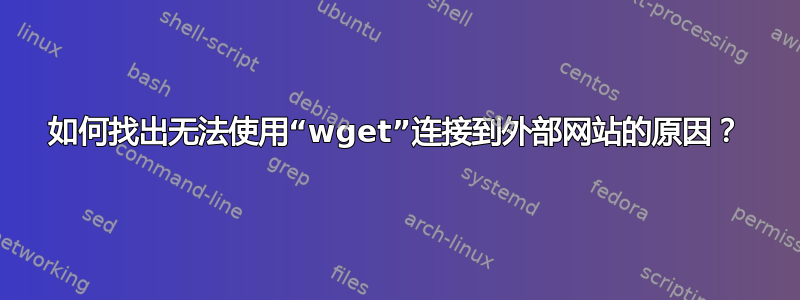
我正在使用 CentOS 7。我试图弄清楚为什么我无法通过 wget 连接到外部网站,尽管大多数其他网站都可以工作,并且我可以从其他计算机连接到这个其他网站。该网站是“gitlab.com”,当我尝试连接时出现超时错误
[root@server tmp]# wget "https://gitlab.com"
--2018-02-24 14:38:00-- https://gitlab.com/
Resolving gitlab.com (gitlab.com)... 52.167.219.168
Connecting to gitlab.com (gitlab.com)|52.167.219.168|:443... failed: Connection timed out.
Retrying.
--2018-02-24 14:39:04-- (try: 2) https://gitlab.com/
Connecting to gitlab.com (gitlab.com)|52.167.219.168|:443... failed: Connection timed out.
Retrying.
这很奇怪,因为我可以使用 wget 连接到大多数其他网站,例如 www.microsoft.com ...
[root@server tmp]# wget "https://www.microsoft.com"
--2018-02-24 14:36:55-- https://www.microsoft.com/
Resolving www.microsoft.com (www.microsoft.com)... 23.79.214.159, 2600:1407:10:287::356e, 2600:1407:10:29c::356e, ...
Connecting to www.microsoft.com (www.microsoft.com)|23.79.214.159|:443... connected.
HTTP request sent, awaiting response... 302 Moved Temporarily
Location: https://www.microsoft.com/en-us/ [following]
--2018-02-24 14:36:55-- https://www.microsoft.com/en-us/
Reusing existing connection to www.microsoft.com:443.
HTTP request sent, awaiting response... 200 OK
Length: unspecified [text/html]
Saving to: 'index.html.2'
[ <=> ] 221,740 --.-K/s in 0.03s
2018-02-24 14:36:56 (6.74 MB/s) - 'index.html.2' saved [221740]
我对 gitlab 服务器运行了跟踪路由,但我对输出的含义感到困惑
[root@server tmp]# traceroute 52.167.219.168
traceroute to 52.167.219.168 (52.167.219.168), 30 hops max, 60 byte packets
1 ssdsemi17.a2hosting.com (70.32.26.14) 0.087 ms 0.014 ms 0.014 ms
2 75.98.175.211.static.a2webhosting.com (75.98.175.211) 0.468 ms 0.505 ms 0.547 ms
3 75.98.175.254.static.a2webhosting.com (75.98.175.254) 0.305 ms 0.458 ms 0.435 ms
4 * * *
5 * * *
6 * * *
7 * * *
8 * * *
9 * * *
10 * * *
11 * * *
12 * * *
13 * * *
14 * * *
15 * * *
16 * * *
17 * * *
18 * * *
19 * * *
20 * * *
21 * * *
22 * * *
23 * * *
24 * * *
25 * * *
26 * * *
27 * * *
28 * * *
29 * * *
30 * * *
关于如何连接到此外部站点,我还应该排除/检查哪些内容?


