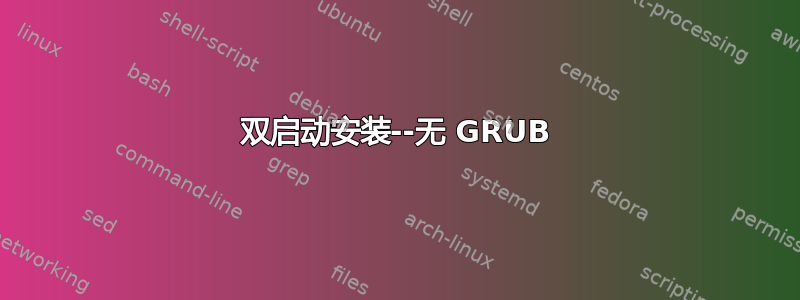
我的计算机最近进行了硬件升级,现在运行 Windows 7。我决定使用从 ubuntu.com 下载到我的 USB 记忆棒上的 ISO 安装 Ubuntu 11.04 作为双启动。
使用 USB 重新启动后,我能够选择以下选项安装 Ubuntu 11.04:
Install Ubuntu 11.04 side by side with Windows 7 (or something like that).
安装时没有遇到任何错误。但是重新启动时,没有 GRUB;系统直接进入 Windows 7。
为了寻找答案,我发现了这些:
- http://essayboard.com/2011/07/12/how-to-dual-boot-ubuntu-11-04-and-windows-7-the-traditional-way-through-grub-2/
- http://ubuntuforums.org/showthread.php?t=1774523
按照他们的指示,我得到了:
自 2011 年 5 月 17 日起,启动信息脚本 0.60
============================= Boot Info Summary: ===============================
=> Windows is installed in the MBR of /dev/sda.
=> Syslinux MBR (3.61-4.03) is installed in the MBR of /dev/sdb.
=> Grub2 (v1.99) is installed in the MBR of /dev/sdc and looks at sector 1 of
the same hard drive for core.img. core.img is at this location and looks
for (,msdos7)/boot/grub on this drive.
sda1: __________________________________________________ ________________________
File system: ntfs
Boot sector type: Windows Vista/7
Boot sector info: No errors found in the Boot Parameter Block.
Operating System:
Boot files: /grldr /bootmgr /Boot/BCD /grldr
sda2: __________________________________________________ ________________________
File system: ntfs
Boot sector type: Windows Vista/7
Boot sector info: No errors found in the Boot Parameter Block.
Operating System: Windows 7
Boot files: /Windows/System32/winload.exe
sdb1: __________________________________________________ ________________________
File system: vfat
Boot sector type: SYSLINUX 4.02 debian-20101016 ...........>...r>....... ......0...~.k...~...f...M.f.f....f..8~....>2}
Boot sector info: Syslinux looks at sector 1437504 of /dev/sdb1 for its
second stage. SYSLINUX is installed in the directory.
The integrity check of the ADV area failed. According
to the info in the boot sector, sdb1 starts at sector
0. But according to the info from fdisk, sdb1 starts
at sector 62.
Operating System:
Boot files: /boot/grub/grub.cfg /syslinux/syslinux.cfg /ldlinux.sys
sdc1: __________________________________________________ ________________________
File system: ntfs
Boot sector type: Windows XP
Boot sector info: No errors found in the Boot Parameter Block.
Operating System:
Boot files:
sdc2: __________________________________________________ ________________________
File system: Extended Partition
Boot sector type: -
Boot sector info:
sdc5: __________________________________________________ ________________________
File system: swap
Boot sector type: -
Boot sector info:
sdc6: __________________________________________________ ________________________
File system: swap
Boot sector type: -
Boot sector info:
sdc7: __________________________________________________ ________________________
File system: ext4
Boot sector type: -
Boot sector info:
Operating System: Ubuntu 11.04
Boot files: /boot/grub/grub.cfg /etc/fstab /boot/grub/core.img
sdc8: __________________________________________________ ________________________
File system: swap
Boot sector type: -
Boot sector info:
回到 Ubuntu 并运行sudo fdisk -l,我得到了这些:
ubuntu@ubuntu:~$ sudo fdisk -l
Disk /dev/sda: 160.0 GB, 160041885696 bytes
255 heads, 63 sectors/track, 19457 cylinders
Units = cylinders of 16065 * 512 = 8225280 bytes
Sector size (logical/physical): 512 bytes / 512 bytes
I/O size (minimum/optimal): 512 bytes / 512 bytes
Disk identifier: 0x0002f393
Device Boot Start End Blocks Id System
/dev/sda1 * 1 13 102400 7 HPFS/NTFS
Partition 1 does not end on cylinder boundary.
/dev/sda2 13 19458 156185600 7 HPFS/NTFS
Disk /dev/sdb: 2011 MB, 2011168768 bytes
62 heads, 62 sectors/track, 1021 cylinders
Units = cylinders of 3844 * 512 = 1968128 bytes
Sector size (logical/physical): 512 bytes / 512 bytes
I/O size (minimum/optimal): 512 bytes / 512 bytes
Disk identifier: 0x000f2ab9
Device Boot Start End Blocks Id System
/dev/sdb1 * 1 1021 1962331 c W95 FAT32 (LBA)
Disk /dev/sdc: 1000.2 GB, 1000202043392 bytes
255 heads, 63 sectors/track, 121600 cylinders
Units = cylinders of 16065 * 512 = 8225280 bytes
Sector size (logical/physical): 512 bytes / 512 bytes
I/O size (minimum/optimal): 512 bytes / 512 bytes
Disk identifier: 0x00261ddd
Device Boot Start End Blocks Id System
/dev/sdc1 * 1 60657 487222656+ 7 HPFS/NTFS
/dev/sdc2 60657 121600 489527681 5 Extended
/dev/sdc5 120563 121600 8337703+ 82 Linux swap / Solaris
/dev/sdc6 120073 120562 3930112 82 Linux swap / Solaris
/dev/sdc7 60657 119584 473328640 83 Linux
/dev/sdc8 119584 120072 3923968 82 Linux swap / Solaris
我应该继续执行以下操作吗?
假设 Ubuntu 11.04 安装在设备 sdb1 上,请执行以下操作:
sudo mount /dev/sdb1 /mnt然后执行以下操作:
sudo grub-install--root-directory=/mnt /dev/sdb注意根目录前面有两个破折号,并且我没有使用 sdb1 而是使用 sdb。
由于步骤15中的命令已经重新安装了Grub 2,现在我们需要卸载/mnt(即sdb1)进行清理。
做这个:
sudo umount /mnt重启并从磁盘托盘中取出 Ubuntu 11.04 CD/DVD。登录 Ubuntu 11.04(此时你别无选择,但它会让你登录 Ubuntu 11.04)。
在 Ubuntu 11.04 中打开一个终端(使用真实安装,而不是实时 CD/DVD)。执行此命令:
sudo update-grub重新启动机器。
答案1
三天后,我决定重新格式化,重新安装 Windows 7(首先),然后按照以下步骤重新安装 Ubuntu指示。
今天,我有一台双启动电脑,默认运行 ubuntu 11.04 和 Windows 7。
这次的不同之处在于,我在 ubuntu 试用模式下使用 gparted 对硬盘进行分区,然后从那里安装 ubuntu。重启后,我立即得到了 grub。
答案2
下次如果你想使用 Windows 引导程序,可以使用一些工具从 Windows 引导 Linux。否则,你可以加载恢复 Linux CD 并重新安装 Grub。
答案3
您还可以启动实时模式并使用 Ubuntu引导修复。
答案4
请尝试通过以下方式修复您的启动 grub live-ubuntu (ubuntu cd:
>Boot your computer on a Ubuntu live-CD or live-USB.
>Choose "Try Ubuntu"
>Connect Internet
>Open a new Terminal, then type:
sudo add-apt-repository ppa:yannubuntu/boot-repair && sudo apt-get update
>Press Enter.
Then type:
sudo apt-get 安装启动修复
After Installation Close the Terminal and Open Boot Repair ,
then Choose Recommended repair. It will repair automatically.


