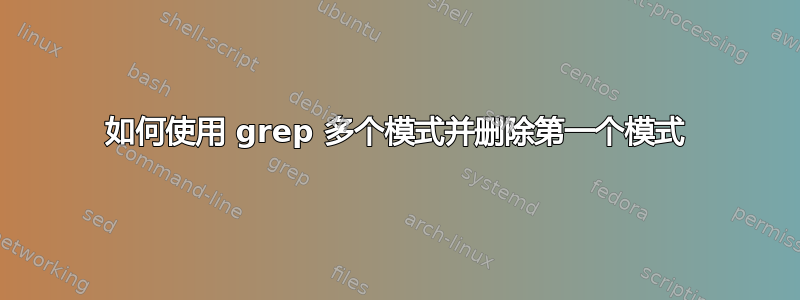
我尝试过的代码没有得到我想要的确切输出。这是我尝试过的代码:
curl -s --request GET \
http://10.10.5.242/api/v1/incidents \
-H "Content-Type: application/json;" \
-H "X-Cachet-Token: ROvbssneyYwR8fwNgOWj" \
| json_pp | grep -e id -e component_id
它会输出这个
"component_id" : "4",
"id" : 1,
"id" : 2,
"component_id" : "4",
"id" : 3,
"component_id" : "4",
"component_id" : "4",
"id" : 4
"component_id" : "3",
"id" : 5,
"component_id" : "2",
"id" : 6,
这是我正在使用的api的内容http://10.10.5.242/api/v1/incidents
{
"meta": {
"pagination": {
"total": 6,
"count": 6,
"per_page": 20,
"current_page": 1,
"total_pages": 1,
"links": {
"next_page": null,
"previous_page": null
}
}
},
"data": [
{
"id": 1,
"component_id": "4",
"name": "Service Unavailable",
"status": "4",
"visible": 1,
"message": "Server is not responding",
"scheduled_at": "2018-02-26 10:05:03",
"created_at": "2018-02-23 14:56:16",
"updated_at": "2018-02-26 08:37:11",
"deleted_at": null,
"human_status": "Fixed"
},
{
"id": 2,
"component_id": "4",
"name": "Service Unavailable",
"status": "4",
"visible": 1,
"message": "Server is not responding",
"scheduled_at": "2018-02-26 10:05:03",
"created_at": "2018-02-23 15:39:52",
"updated_at": "2018-02-26 08:37:11",
"deleted_at": null,
"human_status": "Fixed"
},
{
"id": 3,
"component_id": "4",
"name": "Service Unavailable",
"status": "4",
"visible": 1,
"message": "Server is not responding",
"scheduled_at": "2018-02-26 10:05:03",
"created_at": "2018-02-26 08:15:43",
"updated_at": "2018-02-26 08:37:12",
"deleted_at": null,
"human_status": "Fixed"
},
{
"id": 4,
"component_id": "4",
"name": "Service Unavailable",
"status": "4",
"visible": 1,
"message": "Server is not responding",
"scheduled_at": "2018-02-26 10:05:03",
"created_at": "2018-02-26 08:19:12",
"updated_at": "2018-02-26 08:37:12",
"deleted_at": null,
"human_status": "Fixed"
},
{
"id": 5,
"component_id": "3",
"name": "Service Unavailable",
"status": "2",
"visible": 1,
"message": "Server is not responding",
"scheduled_at": "2018-02-26 10:05:03",
"created_at": "2018-02-26 10:01:32",
"updated_at": "2018-02-26 10:01:32",
"deleted_at": null,
"human_status": "Identified"
},
{
"id": 6,
"component_id": "2",
"name": "Service Unavailable",
"status": "2",
"visible": 1,
"message": "Server is not responding",
"scheduled_at": "2018-02-26 10:05:03",
"created_at": "2018-02-26 10:03:38",
"updated_at": "2018-02-26 10:03:38",
"deleted_at": null,
"human_status": "Identified"
}
]
}
我想要的输出是得到所有ID的 “组件 ID”:“4”,并将输出这个
"id" : 1,
"id" : 2,
"id" : 3,
"id" : 4,
我想要的是 grep the component_id 并将获取组件 id 的所有 id 值。因为我的计划是将这些值带入我的 for 循环中。
答案1
使用jq:
curl -s --request GET \
http://10.10.5.242/api/v1/incidents \
-H "Content-Type: application/json;" \
-H "X-Cachet-Token: ROvbssneyYwR8fwNgOWj" |
jq '.data[] | select(.component_id=="4").id'
假设数据以您在问题中引用的 JSON 形式传递,这将生成
1
2
3
4
这些是JSON 中等于 4 的部分id中的对象。datacomponent_id
为了得到精确的您请求的输出,使用
jq -r '.data[] | select(.component_id=="4") | "\"id\": \(.id),"'
对于给定的文档,这会生成
"id": 1,
"id": 2,
"id": 3,
"id": 4,
答案2
你可以使用这个:
grep -B1 "\"component_id\": \"4\"" | grep "\"id\":" | sed 's/^ *//g'
B1: 比赛前也得到台词sed 's/^ *//g':删除前导和尾随空格
示例:
echo sample | grep -B1 "\"component_id\": \"4\"" | grep "\"id\":" | sed 's/^ *//g'
结果将是:
"id": 1,
"id": 2,
"id": 3,
"id": 4,


