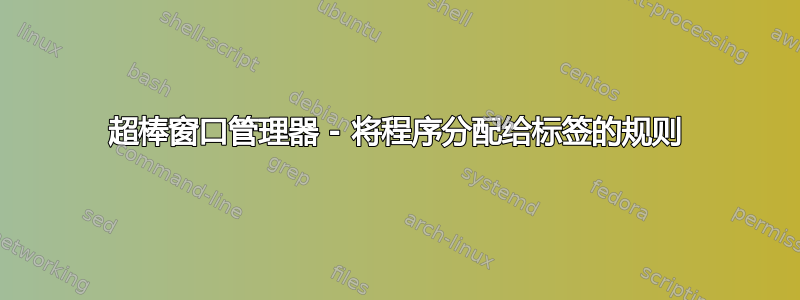
我有一组标签“main”、“www”和 3:
-- {{{ Tags
tags = {
names = {"main", "www", 3},
for s = 1, screen.count() do
tags[s] = awful.tag(tags.names, s, tags.layout)
end
}
-- }}}
我想要 Firefox 在标签“www”中打开。我尝试了以下规则:
-- {{{ Rules
awful.rules.rules = {
{ rule = {class = "Firefox" },
properties = { tag = tags[1]["www"] }},
}
-- }}}
但是,如果我按下 Super+R 然后输入“firefox”或者从终端运行“firefox &”,Firefox 就会在我正在查看的任何标签中打开。
我尝试过{class = "firefox"},properties = { tag = tags[1][2] }但是那些修改后的规则也不起作用。
设置规则以使 Firefox 始终在特定标签中打开的正确方法是什么?
答案1
我只是将我的摘录粘贴在这里。这些已确认在 3.4.10+ 版本中有效。
...
62 -- {{{ Tags
63 -- Define a tag table which will hold all screen tags.
64 tags = {
65 names = { "1www", "2 @ ", "3trm", "4off", "5msg", "6vmr", 7, "8tom", "9log" },
66 layout = { layouts[1], layouts[2], layouts[3], layouts[2], layouts[3],
67 layouts[3], layouts[3], layouts[3], layouts[3] }
68 }
69 for s = 1, screen.count() do
70 -- Each screen has its own tag table.
71 tags[s] = awful.tag(tags.names, s, tags.layout)
72 end
73 -- }}}
...
408 -- {{{ Rules
409 awful.rules.rules = {
410 -- All clients will match this rule.
411 { rule = { },
412 properties = { border_width = beautiful.border_width,
413 border_color = beautiful.border_normal,
414 focus = true,
415 keys = clientkeys,
416 buttons = clientbuttons } },
417 -- Set Firefox to always map on tags number 1 of screen 1.
418 { rule = { class = "Firefox" },
419 properties = { tag = tags[1][1] } },
420 { rule = { class = "Gvim" },
421 properties = { size_hints_honor = false } },
422 { rule = { class = "KeePass.exe" },
423 properties = { maximized_vertical = true, maximized_horizontal = true } },
424 { rule = { class = "Mirage" },
425 properties = { maximized_vertical = true, maximized_horizontal = true } },
426 { rule = { class = "Navigator" },
427 properties = { tag = tags[1][1], maximized_vertical = true, maximized_horizontal = true } },
428 { rule = { class = "pinentry" },
429 properties = { floating = true } },
430 { rule = { class = "Skype" },
431 properties = { tag = tags[1][5] } },
432 { rule = { class = "Thunderbird" },
433 properties = { tag = tags[1][2] } },
434 { rule = { class = "Tomboy" },
435 properties = { tag = tags[1][8] } },
436 { rule = { class = "URxvt" },
437 properties = { size_hints_honor = false } },
438 { rule = { class = "Vncviewer" },
439 properties = { maximized_vertical = true, maximized_horizontal = true } },
440 { rule = { class = "XMind" },
441 properties = { maximized_vertical = true, maximized_horizontal = true } },
442 { rule = { class = "XTerm" },
443 properties = { size_hints_honor = false } },
444 { rule = { instance = "XTerm-logs" },
445 properties = { tag = tags[1][9] } },
446 }
447 -- }}}
我不知道 Lua 如何处理空格,我确实注意到你的花括号和空格不一致。
答案2
这有点推测,但我建议重新尝试你所说的话 :{class = "firefox"}但是properties = { tag = tags[1][2] }大写的首字母firefox。这很重要。
答案3
标签数组由数字索引。
properties = { tag = tags[1]["www"] }},
所以应该是:
properties = { tag = tags[1][2] }},


