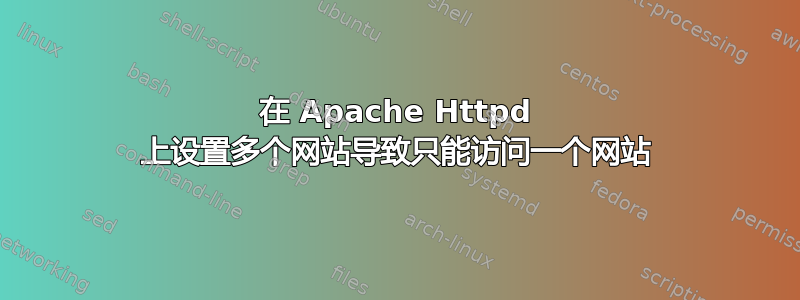
我计划在一台服务器上安装 bugzilla 和 Orangescrum。我在中做了以下配置httpd.conf
<VirtualHost *:80>
DocumentRoot /var/www/html/
<Directory /var/www/html/bugzilla>
AddHandler cgi-script .cgi
Options +Indexes +ExecCGI
DirectoryIndex index.cgi
# AllowOverride Limit FileInfo Indexes
AllowOverride All
</Directory>
<Directory /var/www/html/project>
Options Indexes FollowSymLinks MultiViews
AllowOverride All
Order allow,deny
allow from all
</Directory>
</VirtualHost>
使用此配置一切正常。http://server-addres返回 Apache 的索引,http://server-address/bugzilla打开 bugzilla 并http://server-address/project打开 Orangescrum。
现在我在互联网上搜索,发现设置多个网站的工作方式与设置单独的虚拟主机不同,例如这里例如。我按照网站上的方式做了,由于某种原因http://server-address返回 bugzilla,http://server-address/project给我找不到。内容sites-enabled/bugzilla.conf是
<VirtualHost *:80>
DocumentRoot /var/www/
ErrorLog /var/www/bugzilla/error.log
CustomLog /var/www/bugzilla/requests.log combined
<Directory /var/www/bugzilla>
AddHandler cgi-script .cgi
Options +Indexes +ExecCGI
DirectoryIndex index.cgi
# AllowOverride Limit FileInfo Indexes
AllowOverride All
</Directory>
</VirtualHost>
内容sites-enabled/project.conf是:
<VirtualHost *:80>
DocumentRoot /var/www/
ErrorLog /var/www/project/error.log
CustomLog /var/www/project/requests.log combined
<Directory /var/www/project>
Options Indexes FollowSymLinks MultiViews
AllowOverride All
Order allow,deny
allow from all
</Directory>
</VirtualHost>
我是否正确设置了这两个网站?我的配置出了什么问题?
https另一个问题是这两个网站的设置。我按照说明进行操作这里在httpd.conf我在这里提供的并https://server/bugzilla作为 FTP 服务器打开时https://server/project仍然没有找到。关于设置https多个网站有什么想法吗?谢谢!
更新:我真的需要多个虚拟主机吗?我使用了我提供的第一个配置,并且为 SSL 添加了以下内容后一切正常:
SSLEngine on
SSLCertificateFile /etc/pki/tls/certs/ca.crt
SSLCertificateKeyFile /etc/pki/tls/private/ca.key
ServerName https://ip-address
所有 3 个地址都https://ip-address按预期工作正常https://ip-address/project。https://ip-address/bugzilla


