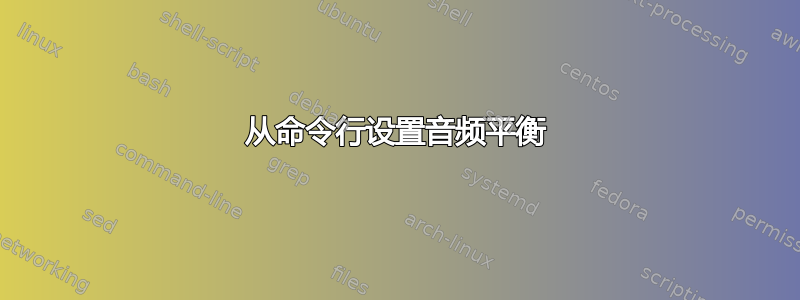
我想从命令行(linux)设置音频平衡,我查看了“aumix”(并在 google 上搜索)但似乎它没有选项......你能建议任何方法吗?
答案1
答案2
我到处寻找这个答案,以下是我得到的
- 下载 Alsamixer。
- 进入设置并选择“alsa_amixer controls”或者模式下的第二个选项
- 从所有命令中搜索“耳机音量”并将值更改为 63,0 或 0,63。
答案3
如果您使用的是 MacOS,则可以创建一个 AppleScript:
# Start preferences with the right page
tell application "System Preferences"
activate
reveal anchor "output" of pane id "com.apple.preference.sound"
delay 0.5 -- If you get an error, it's possible this delay isn't long enough.
end tell
# Set volume balance to normal
tell application "System Events"
tell slider 1 of group 1 of tab group 1 of window 1 of process "System Preferences"
set value to 0.2
end tell
end tell
# Quit system preferences
tell application "System Preferences"
quit
end tell


