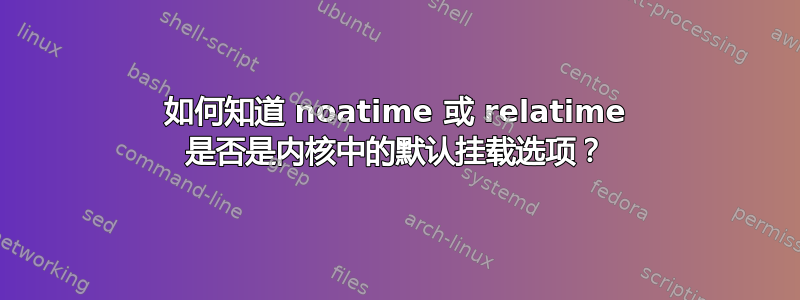
我试图知道文件系统上是否设置了 relatime 或 noatime,但我没有找到该信息,无论是在 /etc/fstab 中,还是在内核启动选项中。
首先,很明显我在 atime 上没有“正常”行为:
root@antec:/tmp# rm -f test.txt; echo a>test.txt
root@antec:/tmp# stat test.txt | \grep -i 2011
Access: 2011-08-01 21:54:30.000000000 +0200
Modify: 2011-08-01 21:54:30.000000000 +0200
Change: 2011-08-01 21:54:30.000000000 +0200
root@antec:/tmp# cat test.txt > /dev/null
root@antec:/tmp# stat test.txt | \grep -i 2011
Access: 2011-08-01 21:54:53.000000000 +0200
Modify: 2011-08-01 21:54:30.000000000 +0200
Change: 2011-08-01 21:54:30.000000000 +0200
root@antec:/tmp# date
Mon Aug 1 21:55:00 CEST 2011
root@antec:/tmp# cat test.txt > /dev/null
root@antec:/tmp# stat test.txt | \grep -i 2011
Access: 2011-08-01 21:54:53.000000000 +0200 <--- atime not modified
Modify: 2011-08-01 21:54:30.000000000 +0200
Change: 2011-08-01 21:54:30.000000000 +0200
root@antec:/tmp#
我有两个问题:
- noatime 或 relatime 是默认挂载选项吗?如果是,从哪个内核版本开始?
- 有没有办法查看默认挂载选项(即:我如何才能知道为什么我没有“正常”的 atime 行为?)
问题很多,但我认为它们是相关的。如果您有更明确的标题,请随意编辑标题。
答案1
这应该列出文件系统安装的所有选项:
cat /proc/mounts
答案2
这个问题已经很老了,但是你可以查看 ext 文件系统的默认挂载选项:
tune2fs -l /dev/<device>
答案3
nfsstat -m将为您提供所有 NFS 挂载和标志的列表。
话虽如此,我不得不使用cat /proc/mounts较旧的 2.6.5 内核,因为当时不支持 nfsstat -m。


